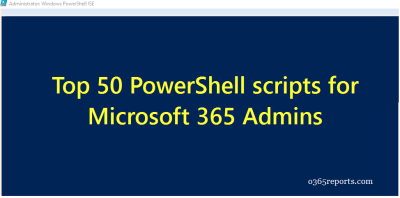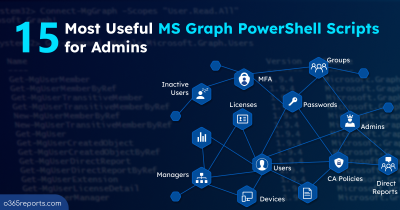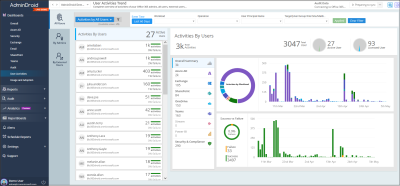As we move into a new year, we wanted to take a moment to look back at the top blogs that we published over the past 12 months. These top blogs cover a wide range of topics, including Office 365 security improvements, new features, PowerShell scripts, and best practices. We believe that these articles will be valuable resources for Office 365 admins and hope you enjoy revisiting them.
Best Practices to Improve Security
1. Enhance Your Cybersecurity Defenses with Office 365 Attack Simulation Training:
Office 365 attack simulation training is a type of cybersecurity training that helps organizations and their employees to understand how to protect against and respond to potential cyber threats. This training typically involves simulating various types of attacks on the organization’s Office 365 environment and providing guidance on how to identify and mitigate these threats.
Attack simulation training can be an effective way to educate employees about cybersecurity best practices and help them to develop the skills and knowledge needed to keep their organization’s data and systems secure.
Improve your organization’s security defenses by learning about attack simulation training for Office 365.
2. Improve Office 365 Security with Advanced Multi-factor Authentication Methods:
Microsoft has recently released several advanced multi-factor authentication (MFA) methods to help improve security and prevent MFA fatigue attacks. These advanced MFA settings include,
- Number Matching with Microsoft Authenticator – It requires users to enter a code from the sign-in screen into their Authenticator app to confirm approval of MFA requests. This helps prevent accidental approvals and strengthens security.
- Geographic Location with MFA Push Notifications – When a user receives an MFA push notification in Microsoft Authenticator, they’ll see the name of the application that requests the approval and the location based on the IP address where the sign-in originated from. It can be combined with number matching to further improve sign-in security.
- Phishing Resistant MFA – To combat weak authentication methods like SMS and phone calls, you can create a conditional access policy enabling “Require authentication strength”. This allows you to configure different authentication methods for different circumstances.
To learn more about these MFA enhancements and how to enable them for your organization, check out the comprehensive guide for advanced MFA settings.
3. Don’t let Deprecated Client Apps Compromise your Organization’s Security:
Ensuring that all users in your Microsoft 365 organization are using modern authentication methods is crucial for maintaining the security of your data. Legacy authentication offers less security than modern authentication and can lead to data leakage.
As an administrator, it is important to monitor the authentication methods and client apps used by your users and update them as needed.
Learn how to identify and migrate away from deprecated client apps in the blog post: Monitor legacy clients used in your Office 365 environment
PowerShell
4. Streamline Microsoft 365 Administration with 50+ PowerShell Scripts:
This blog is a must-have resource for Microsoft 365 admins looking to streamline their management and reporting processes. It offers over 50 PowerShell scripts designed to help administrators easily manage, report on, and audit their Microsoft 365 environment.
Whether you’re new to Microsoft 365 administration or an experienced pro, this blog is sure to provide valuable insights for optimizing your organization.
50+ Microsoft 365 PowerShell scripts – Check out the blog to get a comprehensive collection of 50+ PowerShell scripts for admins.
New Features That You Need to Know
5. Optimizing Work-Life Balance with the Schedule Teams Chat Feature:
Schedule Teams Chat feature in Microsoft Teams allows users to set a specific delivery time for their messages. This feature is similar to the delay delivery option in Outlook and is designed to promote a healthy work-life balance for teams.
This feature is particularly useful for preventing users from disturbing their coworkers outside of working hours. Overall, the Schedule Teams Chat feature is a valuable addition to Microsoft Teams, helping to improve communication and collaboration within teams.
Looking for more information on how to schedule chat messages in Microsoft Teams? – Check out the blog: Schedule MS Teams chat messages
6. Maximizing Collaboration with Microsoft Teams Shared Channels:
Shared channels in Microsoft Teams enable cross-tenant collaboration and eliminate the need to add users to a parent team to access specific channels. This helps to reduce oversharing and team proliferation, and allows external users to join as members rather than guest users.
Shared channels are a powerful feature that simplifies team management and improves collaboration among users from different organizations.
A complete guide on MS Teams shared channels – Learn everything you need to know about shared channels in Microsoft 365, including when to create them, how to manage membership, limitations, and more.
7. Keep Your Organization Safe with the Azure AD App Activity Report:
Monitoring application activity is a critical aspect of maintaining the security of Microsoft 365 organization. The new Azure AD application activity report (Currently in public preview) in the Azure Active Directory “Usage and Insights” section allows Office 365 admins to determine the top used applications in their organization, identify applications with the most failed sign-ins, and see the top sign-in errors for each application.
Azure app activity report helps admins to strengthen the security by providing visibility into application activity and identifying potential risks.
Get an in-depth look at the Azure AD application activities and the benefits from the Azure AD app activity report blog.
Blogs Preferred by Office 365 Admins:
In this section, we’ll be showcasing the top Office 365 blogs based on the preferences of our readers. These are the most popular and highly-rated articles that have received the most engagement from our community of Office 365 admins.
8. Get Free Microsoft 365 Tenant Through Microsoft 365 Developer Program:
As an Office 365 administrator, it is important to carefully consider any changes or updates that are made to an organization’s environment. To minimize the risk of disrupting a production environment, it is possible to test new settings and applications using a test environment created through the Microsoft Developer Program.
This program allows individuals to build and test solutions in their own Office 365 developer accounts, providing a safe space to experiment and explore new possibilities without affecting the production environment.
Check out the blog to use Microsoft 365 Developer Program to set up a test environment.
9. Office 365 Monitoring and Alerting Tool:
Microsoft 365 audit logs maintain activities performed by both admins and users to track security breaches and suspicious activities. Due to excessive logs, security breaches are often unnoticed for a week or month or never uncovered. With alerts, admins can take immediate action and improve the response time for security breaches.
AdminDroid Office 365 alerting tool is specially designed to enhance Microsoft 365 alerting experience with unique and intelligent features. It supports alerting for 1400+ M365 activities, creating quick alerts using 600+ auditing reports, visualizing the alerts, status, & trends, and managing alerts for multi-tenants using a single portal. Also, provides 48 ready to deploy alert policy templates that are recommended for all organizations to identify unusual activities.
10. Reduce Help Desk Calls by Enabling Self Service Password Reset:
Password reset requests can be a time-consuming and inefficient process for both users and the support team. To streamline this process and improve convenience for all parties, it is possible to enable Self-Service Password Resets in Office 365.
With this feature, end users can set up their own authentication methods for resetting their passwords, eliminating the need to contact the help desk. In this blog, we will show you how to enable and configure Microsoft’s Azure AD Self-Service Password Reset (SSPR) service, as well as how to test it to ensure it is working properly.
Learn more about how to enable and configure Azure AD Self-Service Password Reset (SSPR) service, as well as how to test it to ensure it’s working properly through our blog.
Conclusion:
The past year has brought many new features and security improvements to Office 365. It is important to stay up to date on updates and best practices for Office 365 in order to fully utilize the platform and protect against potential threats.
Embark on a journey into the top Microsoft 365 admin blogs of 2023 as we transition into 2024. We hope you enjoy revisiting these blogs and do stay tuned for even more great content in the coming year. Make sure to check out o365reports.com for more updates and insights on Office 365.