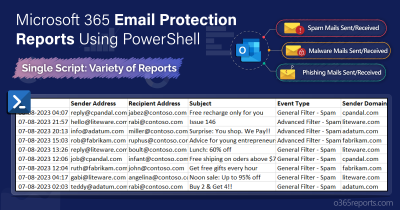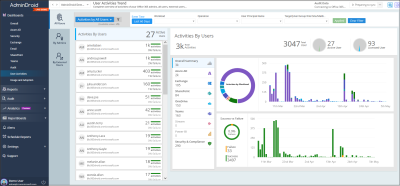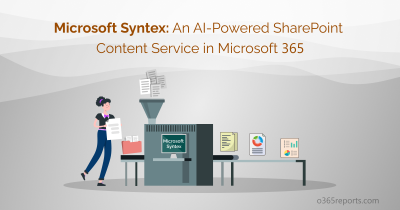Most people reported that ‘they can’t send and receive emails through Outlook’. This problem persists for about 10 hours (from Feb 5, 2020, at 2.30 AM UTC to from Feb 5, 2020, at 12.30 PM UTC).
When users send emails, it was not delivered because the recipient’s email provider rejected it. And then, they received bounce mail from postmaster@outlook.com with the following message.
Remote Server returned ‘550 5.7.520 Message blocked because it contains content identified as spam. AS(4567)
This issue occurred due to Microsoft’s recent update in the Antispam rule. Since the Antispam rule doesn’t work correctly, it identified legitimate emails as spam. After this problem, Microsoft has reverted the impacted rule.
After that, users can send and receive emails without any flaws.
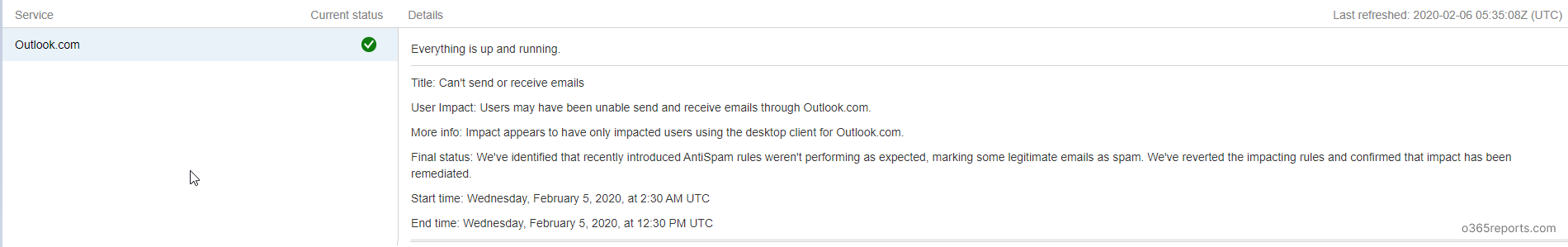
Resolving Techniques:
- Users who used desktop client for Outlook only faced this issue. When you face this kind of problem, try some other alternatives like web client or mobile app.
- Use the Office 365 Anti-Spam IP Delist Portal to remove yourself from the Office 365 blocked senders list.
If you used some other techniques to resolve this error, then share with us in the comment section. These ideas can be helpful if we observe similar issues in Office 365 in the future.