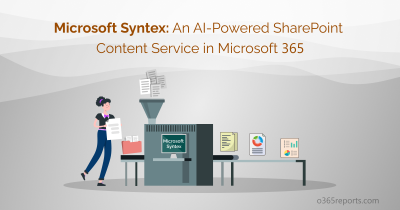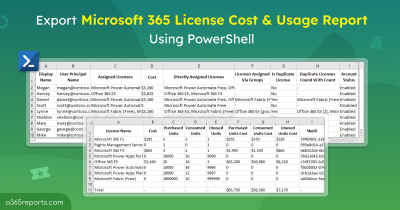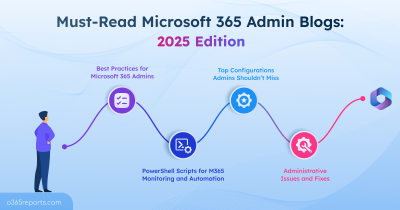With the increasing complexity of digital data, effective Microsoft Purview eDiscovery solutions are essential for organizations to manage legal and compliance requirements. Microsoft is addressing this need by modernizing the eDiscovery experience in the new Purview portal. This new user-centric interface brings a host of improvements to eDiscovery, designed to streamline the process, enhance efficiency, and reduce overall costs. Public Preview began in late July 2024, and the general availability is expected by mid-November 2024 (MC808165).
In this blog, we’ll explore new features in Microsoft Purview eDiscovery unified experience and how these updates can benefit your organization.
What’s New in the eDiscovery Experience?
Microsoft Purview’s modernized eDiscovery experience introduces several key improvements, particularly in data source mapping, user & group search, data hierarchy views, and workflow enhancements. Available solely within the Microsoft Purview portal, the new eDiscovery experience unifies Content Search, eDiscovery Standard, and eDiscovery Premium, with added security, efficiency, and data management features.
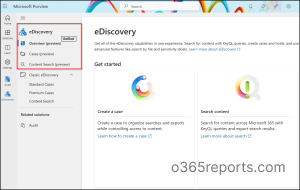
By default, the eDiscovery user experience setting is configured to ’Show both experiences‘. If you want to have only Modernized new eDiscovery experience for users, you can change this by navigating to Settings –> eDiscovery –> User experience setting.
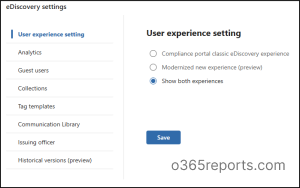
Licenses and Role Permissions for eDiscovery: To access core eDiscovery features in Microsoft Purview, organizations must have a Microsoft 365 E3 or Office 365 E3 subscription or a higher plan. Users need to be added to the eDiscovery Manager role group in the Microsoft Purview compliance portal. Two key roles available in the eDiscovery Manager role group are eDiscovery Manager and eDiscovery Admin.
Let’s dive into each of the new Microsoft Purview eDiscovery updates in detail:
- Consistent workflow across licensing levels
- Enhanced security control in content searches
- Improved data source mapping and management
- Integration with Microsoft Information Protection for targeted searches
- AI-Powered assistance with Microsoft Security Copilot
- Advanced investigation and reporting tools for data security
- Flexible export options and streamlined review management
Consistent Workflow Across Licensing Levels
The new experience aligns workflows across eDiscovery licensing tiers. Both standard and premium license holders now follow consistent methods for case creation, searches, data holds, and exports. This change simplifies the transition for users moving to premium eDiscovery, making access consistent across license levels. Premium users benefit from additional options, like cloud attachment exports & advanced Teams content searches, along with existing features in one unified list.
Note: For organizations with a mix of Standard and Premium eDiscovery licenses, premium features can be disabled directly in this setting.
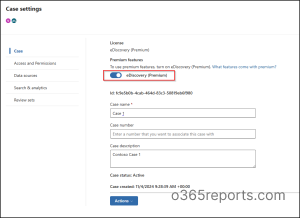
Enhanced Security Control in Content Searches
The new eDiscovery approach enhances security by placing Content Searches within case structures, giving administrators precise control over access to sensitive data. Admins can manage user permissions in Content Search cases to prevent unauthorized access or terminate searches when they’re no longer required. This system promotes confidentiality, safeguards sensitive information, and helps organizations maintain compliance with legal standards.
Improved Data Source Mapping and Management
One of the major advancements in the new eDiscovery experience is a more intuitive data source location mapping and management feature. eDiscovery users can now perform searches for users or groups using various identifiers, including Name, User Principal Name (UPN), SMTP address, or OneDrive URL. This flexibility allows for a quick and precise search experience, minimizing the need to cross-reference information.
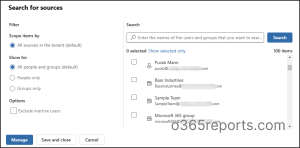
The new eDiscovery experience also introduces a data hierarchy tree view, making it easy to see each user’s data layout, including their mailbox and OneDrive contents. This organized view of user data sources simplifies the process of identifying data relevant to the investigation or legal matter.
Integration with Microsoft Information Protection for Targeted Searches
Now supporting queries by Sensitive information types (SITs) and sensitivity labels, eDiscovery enables more refined searches aligned with data classification. Organizations can now locate and review content based on specific SITs or labels, allowing for efficient evidence collection and compliance checks. These classifications help organizations better manage data security and ensure that sensitive information is appropriately handled.
AI-Powered Assistance with Microsoft Security Copilot
The integration of Microsoft Security Copilot in eDiscovery brings advanced AI-powered capabilities to the platform. Copilot can help users draft queries in natural language, translating them into KeyQL statements for precise searches. Its summarization abilities also expedite data review by highlighting key insights from large datasets, making it easier for users to identify critical information. These AI-powered tools simplify the learning curve and make complex investigations accessible to a broader audience.
Advanced Investigation and Reporting Tools for Data Security
The new eDiscovery features support fast and effective incident response. Audit log searches and pattern matching speed up the identification of affected files. Users can now locate items by MessageID or specific paths, improving evidence gathering. Admins can also remove up to 100 times per mailbox to respond quickly to data leaks. Expanded reporting offers detailed audit trails on searches, exports, and holds, supporting compliance.
Flexible Export Options and Streamlined Review Management
The upgraded eDiscovery experience allows for flexible exports, including single PST files and multiple file versions. Users can add friendly names to exported items, simplifying organization. Enhanced review tools, like the query report and real-time progress bar, keep users focused on relevant data, help track task statuses, and improve workflow during investigations.

These updates make the new Microsoft Purview eDiscovery experience a powerful tool for modern compliance needs. As a reminder, the timeline for phasing out the classic eDiscovery experience will be announced once the new modernized version reaches general availability (GA). We hope this blog has provided you with useful insights into the latest eDiscovery features.