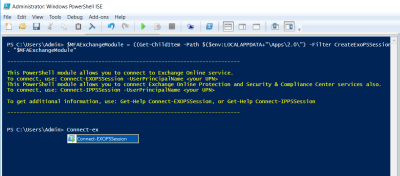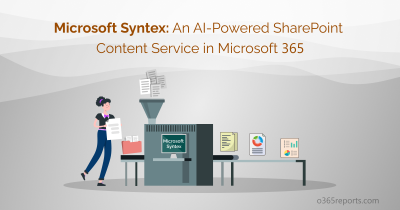A mysterious option labeled ‘High Volume Email’ appeared in the Exchange Online admin center under the Mail flow tab, causing quite a stir among administrators. Appearing out of nowhere, this setting sparked widespread curiosity and confusion. Microsoft provided clarification in March, revealing that this feature was developed to manage large volumes of emails. This revelation turned it into a much-anticipated feature, eliminating the need for on-premises servers and third-party bulk mailing solutions.
As announced in MC765811, the eagerly awaited High Volume Email (HVE) feature is now in public preview! In this blog post, we will delve into the functionality of HVE within Exchange Online, exploring its transformative potential and the advantages it offers for managing organizational emails.
High Volume Email in Exchange Admin Center
Previously, Microsoft 365 did not support bulk email delivery directly from its platform. While Exchange Online had a limit of 10,000 recipients per day, this limit did not apply to high volume scenarios. Using Microsoft 365 for bulk emailing could result in user accounts being throttled for a particular duration. With the rollout of the Tenant External Recipient Rate Limit (TERRL), Microsoft has placed stricter controls on outbound emails to external recipients. Therefore, using a third-party tool was the recommended option for mass emailing services. This is especially important given Microsoft’s past decision to downsize higher volume mailboxes, potentially leading to throttling of mailboxes for an hour.
To address this limitation, Microsoft has introduced High Volume Email (HVE) in Exchange Online. HVE is a service tailored for line-of-business applications and other high-volume SMTP scenarios. It allows you to send bulk internal messages exceeding the current limits of Exchange Online.
With High Volume Email (HVE) you can experience enhanced email capabilities such as,
1. Send emails to 100,000 recipients per tenant, exceeding the standard limit of 10,000 recipients per day.
2. There is no per-minute message limit for HVE, compared to the usual 30 messages per minute in Exchange Online.
3. Reach up to 2,000 external recipients per day (per account) with HVE, expanding your communication reach.
Here’s how you can access the Exchange Online High Volume Email service:
1. Sign in to the Exchange admin center.
2. Click on the “Mail flow” dropdown.
3. Find and select the “High Volume Email (Preview)” option.
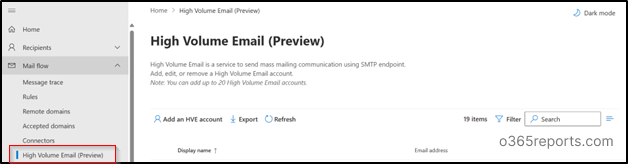
4. Click on “Add an HVE account” to create a new High Volume Email account in the organization.
5. Currently, only the display name, primary email address, and password are required to set up the Exchange Online High Volume Email account.
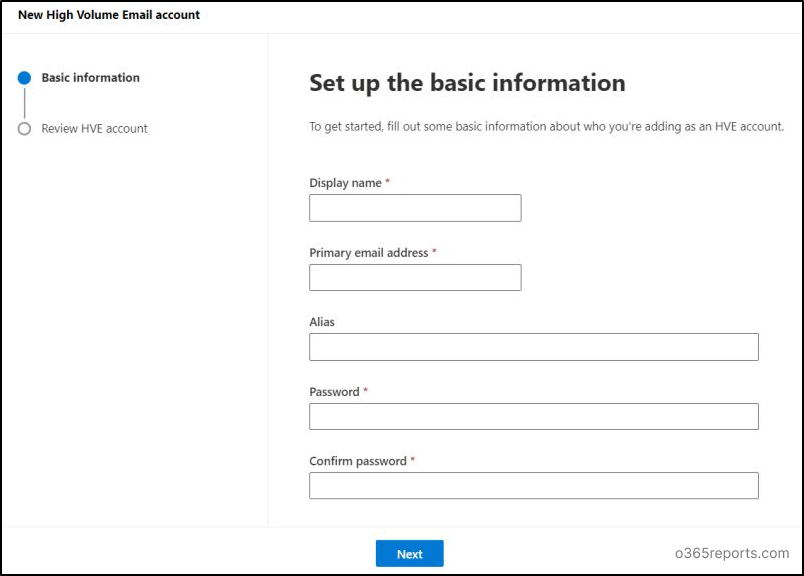
6. Validate the provided information and then click “Create.”
7. The new HVE account will now be listed in the HVE accounts list.
Note: You can also manage HVE accounts using PowerShell for a more streamlined approach, such as automation and efficiently retrieving detailed account insights.
Key Considerations on High Volume Email in Exchange Online
Let’s delve into the key factors of HVE in Exchange Online, as outlined by Microsoft.
- The High Volume Email service enables mass mailing communication using the SMTP endpoint. Thus, it’s essential to enable SMTP authentication to send high-volume emails in Microsoft 365.
- Currently, Microsoft allows adding up to 20 High Volume Email accounts.
- Microsoft also stated that OAuth authentication is to be supported once HVE reaches general availability.
- Microsoft has clearly stated that, for now, HVE enables sending internal messages that surpass current Exchange Online limits.
- You can manage all your HVE accounts by adding, editing, or removing them in the Exchange admin center.
- These High Volume Email accounts in the Exchange admin center can also be exported as a list to a CSV file.
- Microsoft also offers an administrative experience in the Exchange admin center in this public preview. Here, you can manage all HVE accounts, access a usage report for tracking, and utilize a SMTP endpoint using basic authentication for sending emails.
- When Security Defaults are enabled in Exchange Online, all basic authentication methods, including SMTP, are disabled. This makes High Volume Email (HVE) non-functional, which relies on SMTP for functionality.
- HVE accounts can still function if SMTPClientAuthenticationDisabled is set to True within TransportConfig due to the use of a custom endpoint. This custom endpoint allows HVE to bypass the basic authentication restriction.
- Custom authentication policies can be applied to HVE accounts as required. To prevent any impact from authentication policies, customers should enable AllowBasicAuthSmtp in the policy that applies to the HVE account.
High Volume Email Usage Reports in Microsoft 365
Microsoft provides dedicated reports for the High Volume Email feature in Exchange Online. These reports are used for tracking the HVE usage in the organization. Here’s how you can access the HVE usage reports:
1. Log in to the Exchange admin center.
2. Under the “Reports” dropdown, select “Mail Flow”.
3. In the Mail flow reports section, select “High Volume Email (Preview)”.
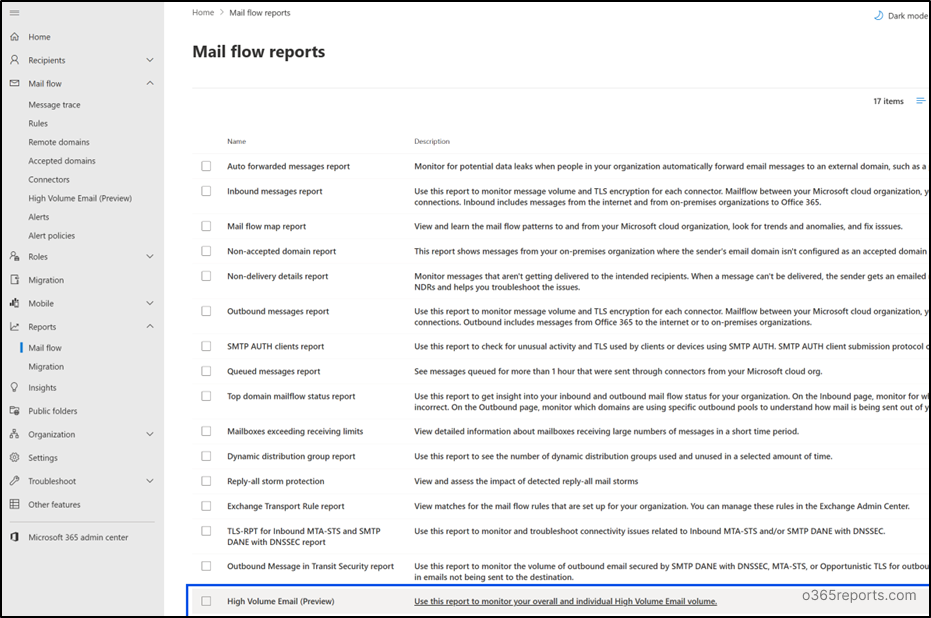
4. To view the HVE usage data for a specific account and selected period, click on the corresponding “Sender address” in the report.
5. Additionally, you can request a detailed report on messages sent from HVE using the “Request report” option.
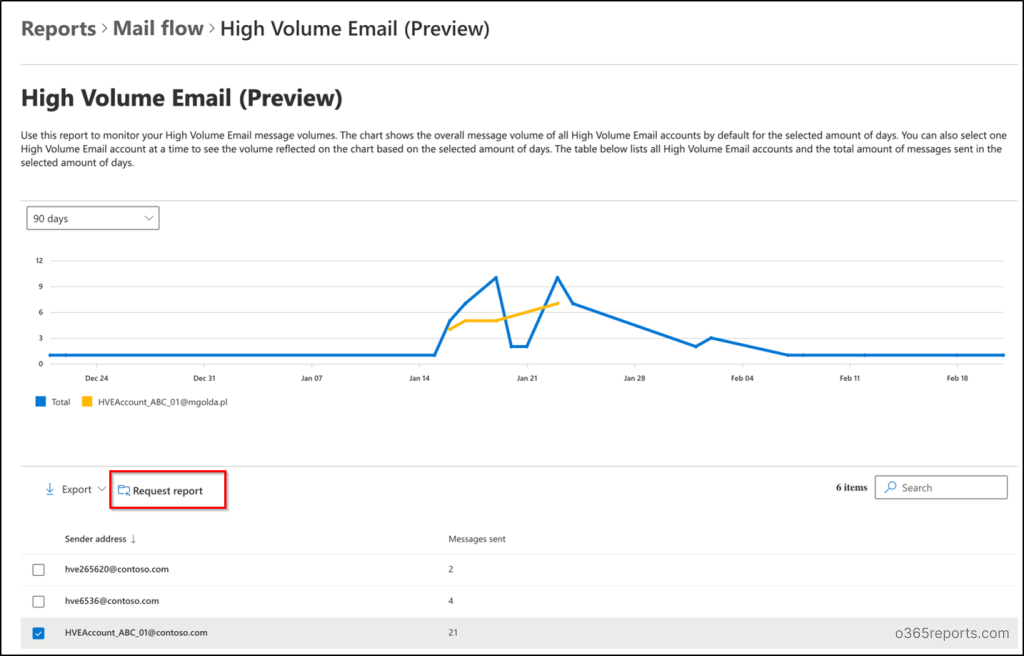
Use Cases of High Volume Email in Microsoft 365
When leveraging Exchange Online High Volume Email, organizations can benefit from its capabilities in various scenarios, such as:
- Distribute company-wide announcements, newsletters, and updates to employees.
- This new feature can be used to send mass emails during the migration process in Microsoft 365.
- Use High Volume Email for sending scanned documents in bulk, such as invoices, reports, or statements, to recipients within your organization
- Automate email notifications for web form submissions, such as contact forms or survey responses, ensuring timely responses to user inquiries or feedback.
Finally, with the introduction of High Volume Email in Exchange Online, organizations now have a native solution for sending bulk emails in Microsoft 365. This provides a more seamless experience for managing high-volume email scenarios, thereby enhancing Exchange Online management. We hope this blog provides you with valuable information on High Volume Email. Stay tuned for updates and if you have any queries or need assistance, please feel free to leave a comment below.