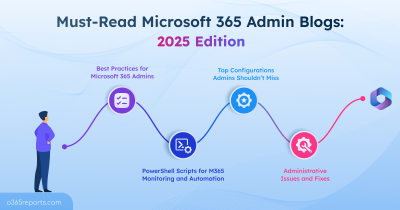At the 2023 Microsoft Ignite conference, some awesome upgrades were rolled out for users with Microsoft Teams Premium license. Are you excited to know how the new cutting-edge enhancements elevate collaboration and security in your organization? Let’s get started!
Microsoft Teams Premium Features Announced During Microsoft Ignite 2023
The new Microsoft Teams premium features offer a range of enhancements to administrators, providing them with more control, customization options, and tools to improve collaboration and security. Find the list of 15 Teams Premium features announced at Microsoft Ignite 2023 to experience effective engagement and advanced security.
Enhanced Meeting Experience
- Decorate your Teams meeting background
- Customize channel announcement background
- Intelligent speaker support in BYOD rooms
- Priority account chat controls
- Advanced collaboration tools
Meeting Controls and Templates
- Controlled-content meeting template
- Turn off copying/forwarding of meeting chat
- Hide attendee names in webinars and meetings
- Anonymous users can join a meeting after verifying by email code
- Detect sensitive content during screen sharing
Advanced Meeting Templates
Security and Privacy
- Customization of the watermark display
- Watermark support for recording playback
- Increased E2EE capacity in Teams meetings
Analytics and Customization
1. Decorate Your Teams Meeting Background
Add a touch of fun and personalization to your meetings with the ‘Decorate your Background’ feature! In Teams, meeting participants can soon enjoy generative background effects like clean up, celebration, fancy, greenhouse, and surprise me allowing them to look their best, even if their workspace isn’t ideal. This feature uses the magic of AI to create backgrounds that spruce up and improve your actual surroundings whether it’s clearing away mess or adding a splash of greenery to your wall.

Note – This exciting feature is generally available now.
2. Customize Channel Announcement Background
Design a unique announcement backdrop to spark creativity and connect with your team in exciting ways. You can upload your picture, write a brief description, or let AI generate a custom background. The option to generate images using AI will be accessible in Teams Premium and Copilot for Microsoft 365.
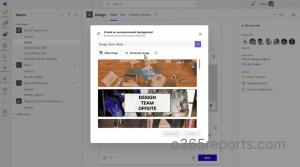
Note – The channel announcement backgrounds are widely accessible from the end of November 2023.
3. Intelligent Speaking Support in BYOD Rooms
Microsoft is working to make BYOD (Bring Your Own Device) rooms better by adding new features. Now, smart speakers like Jabra PanaCast 50 can be used in BYOD rooms for Teams Premium or Copilot for Microsoft 365 users. This helps keep track of who’s talking in meetings and makes AI tools like intelligent meeting recap & M365 Copilot work better.

Note – Support for intelligent speakers in BYOD rooms will be generally available by the end of December 2023.
4. Priority Account Chat Controls
Teams administrators can set up policies using priority account chat controls to manage undesired internal communications, particularly when reaching out to crucial executives. Users with Priority account chat control turned ‘on’ in their policy will be able to accept or block internal communication.
Note – Priority account chat control is generally available from November end of 2023.
5. Advanced Collaboration Analytics
Advanced collaboration analytics provide in-depth insights into how people collaborate outside the organization. The analytics pinpoint the users, teams, and guests that are extensively involved in external collaboration, offering practical suggestions to IT admins. Thus, admins can identify areas of inactivity, enabling them to figure out where Teams adoption might be limited.
Note – Advanced Collaboration analytics is generally available now.
6. Controlled-Content Meeting Template
Within Teams Premium, a new pre-configured template is now available, designed specifically for meetings involving external participants. The controlled-content meeting template comes with default settings for meeting options. These settings offer precise control over features like lobby bypass, presentation permissions, chat accessibility in the lobby/in meetings, and recording permissions. This template streamlines the process for secure and controlled meetings with external participants.
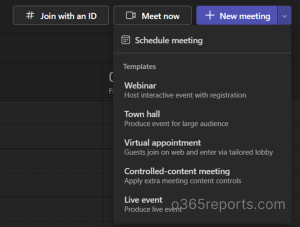
Note – Controlled-content meeting template is available now.
7. Turn Off Copying/Forwarding of Meeting Chat
Turn off copying or forwarding of meeting chat empowers meeting organizers to enhance data security. Once the feature is enabled, participants will not be able to copy messages through menu options or keyboard shortcuts. Additionally, forwarding or sharing messages to Outlook will be restricted. The meeting option is now available. It will be enforceable through meeting templates and policies by the end of 2023.
Note – Turn off copying and forwarding of meeting chat is generally available now.
8. Hide Attendee Names in Webinars and Meetings
This feature allows organizers to hide the names of attendees, profile photos, and profile card information from other participants during webinars and meetings. Only organizers, co-organizers, and presenters retain the ability to view attendee names and profile card details. For Q&A sessions, organizers must enable the anonymous posting options to ensure attendees’ names are hidden when submitting questions.
Note – Hide attendee names in webinars and meetings are generally available now.
9. Anonymous Users Can Join a Meeting After Verifying by Email Code
This new option allows admins and meeting organizers to enforce email OTP verification for external meeting participants before they join a Teams meeting. Once enabled, external users must verify their identity via an OTP sent to their email. This prevents anonymous users from entering the meeting and ensures a secure meeting space.
Note – Anonymous users can join a meeting after verifying by email code is currently in Public Preview.
10. Detect Sensitive Content During Screen Sharing
Microsoft Teams introduces the ability to detect sensitive content during screen sharing. This feature proactively scans the content being shared in real-time during meetings. If sensitive data like personal info, financial records, etc. is detected, Teams alerts the meeting organizer and presenter, prompting them to stop sharing immediately, helping prevent accidental data exposure.
11. Advanced Town Halls
Microsoft Teams now offers Town halls, an enhanced feature of hosting large-scale internal events that foster connections throughout an organization. This feature supports various event types, such as company-wide town halls, all-hands meetings, global team gatherings, internal broadcasts, fireside charts, and more. The advanced functionality in Town halls includes the ability to accommodate up to 20,000 attendees with Q&A support and hosting up to 50 concurrent events across a tenant. Access to advanced features like real-time insights, custom email templates, and eCDN support in Town halls requires a Teams Premium license.
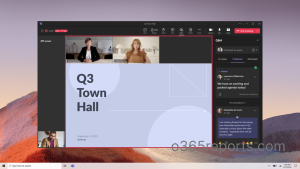
Note – Advanced Town halls are generally available now.
12. SMS Notifications for Virtual Appointments Template
Virtual appointment organizers can now enhance attendance and accessibility by sending text message notifications. When scheduling appointments through the Teams calendar tab, organizers have the option to enable SMS notifications. This feature is accessible through the Teams calendar tab which allows organizers to set up appointments seamlessly. Attendees, in turn, receive personalized confirmation and reminder text messages containing essential details, such as the appointment date, time, and a link to join the meeting.
Note – SMS notifications for the Virtual Appointments template are currently available in the United States.
13. Customization of Watermark Display
Teams meeting organizers now have more control over how the watermark appears during the Teams meeting. When the watermark is turned on in Meeting options, it will be applied to all meeting attendees. Organizers can choose between a single or repeated display and adjust transparency from 1% for subtle visibility to 100% for full clarity. The option to customize the watermark display is now at your fingertips.
Note – Customization of watermark display is generally available now.
14. Watermark Support for Recording Playback
Now, you can activate meeting recordings with an applied watermark in Teams meetings. The watermark, showcasing the configured email ID, will appear during the playback of the recorded meeting. After a meeting ends, users can conveniently access the recorded content on both web and mobile platforms, preserving the watermark during playback.
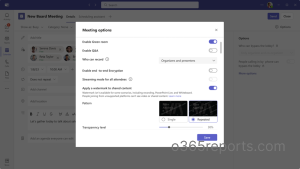
Note – Watermark support for Teams meeting recording is generally available now.
15. Increased E2EE capacity in Teams meeting
Microsoft Teams Premium employs end-to-end encryption for MS Teams meetings to secure communication by encrypting data at the source and decrypting it exclusively at the designated location. Previously, end-to-end encrypted meetings could have a meeting size of only 50 participants. As of now, Microsoft extended the meeting size of up to 200 participants.
Note – Increased E2EE capacity in Teams meetings is generally available now.
16. Additional Tenant Level Analytics
The virtual appointments app now offers additional insights at the tenant level, providing valuable metrics for IT administrators. The app now shows lobby wait times, and the percentage of appointments with delayed starts and late finishes for better IT admin insights. This data equips IT admins with key information to assess the effectiveness of their virtual appointment program and strategize for future enhancements on a broader scale.
Note – Additional Tenant Level Analytics is generally available now.
17. Customize Immersive Spaces in Microsoft Mesh
Microsoft allows users to create personalized immersive spaces in Microsoft Mesh, tailored to specific business needs like employee events, training, guided tours, or internal product showcases.
With a no-code editor or the Mesh toolkit, users can easily customize these immersive experiences without the need for coding. The Mesh editor in the menu bar enables the customization of immersive spaces to meet the unique requirements of events. Event creators can choose from a variety of ready-to-use immersive spaces, and personalize them by adding images, videos, and screen shares in a shared 3D canvas.

Note – These Mesh capabilities are set to be generally available in Teams Premium in January 2024.
Explore Teams Premium Features with a Free Trial
Discover the enhanced capabilities of Microsoft Teams Premium by signing up for a 30-day free trial. Microsoft is providing 25 free trial licenses for Teams Premium, allowing organizations to test and experience the new functionalities. After the trial, accounts assigned to these licenses will lose access to the premium features.
To start your Microsoft Teams Premium 30-day trial:
- Open the Microsoft 365 Admin Center.
- Go to Billing → Purchase Services.
- Look for Teams Premium under ‘Collaboration and Communication’.
- Enroll and begin your free trial.
If this method doesn’t work, you can click here to purchase the Microsoft Teams Premium Free Trial and experience how the premium features work and assess their benefits. This also allows you to decide if the pricing of Teams Premium: $7 per user per month is worthwhile.
With comprehensive exploration, this blog nearly unpacked all the exciting new features introduced in Teams Premium. Additionally, you can also explore the new chat and channel experience in public preview to have streamlined communication. Feel free to reach us through the comment section, if you have any queries.