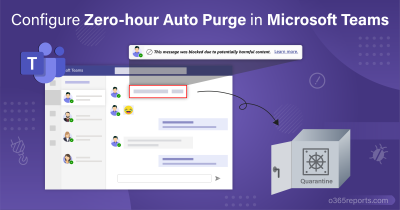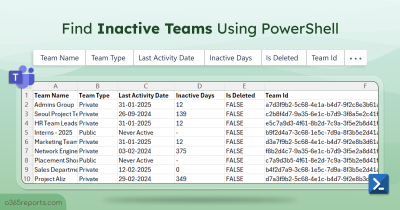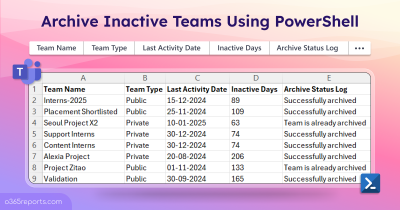Microsoft Teams has made remote collaboration a breeze with its versatile set of features, which includes video conferencing, chatting, file sharing, MS Teams Rooms, and more. One of the key features of Teams is the ability to record meetings, which can be useful for recalling important discussions or sharing with team members who couldn’t attend. With privacy concerns on the rise, it’s important to ensure that all participants are aware of being recorded. As a means of addressing this concern, Microsoft Teams soon going to support a Meeting policy with explicit recording consent. This means that no audio, video, or screen share will be captured until participants have given their own explicit consent. Admins can also view the logged consents via Teams attendance report. The rollout is expected to begin in late March 2023 and will get completed around mid-April!
What is Explicit Recording Consent in Teams Meetings?
When explicit recording consent is enabled, the Teams meeting window will explicitly ask for permission individually to record participant’s video, voice, shared resource, etc. Anyone who hasn’t given consent, won’t be recorded. This feature is a welcome addition to Teams, as it helps to address the privacy concerns associated with meeting recordings and gives participants more control over their personal data.
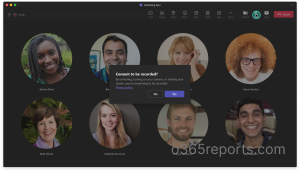
How to Enable Explicit Recording Consent for Teams Meetings?
Check out the options available for enabling explicit recording consent for Teams meetings.
OFF in Microsoft Teams
- By default, explicit recording consent is set to OFF in Teams admin center.
- Once this feature begins its rollout, IT admins can create a Teams meeting policy with an option to require explicit consent from attendees before they are recorded. They can also enable this option in existing policy.
- Admins can choose to apply the policy for the entire tenant or for specific individuals, depending on the organization’s requirements.
- When the policy is applied to specific users, any Teams meeting set up by them will request explicit consent from all participants before recording begins.
You can enable explicit recording consent via Teams admin center as well as PowerShell.
Enabling Explicit Recording Consent via PowerShell
Admins can also use PowerShell to enable or disable the explicit recording consent feature.
Before running the cmdlet, make sure to connect with the Microsoft Teams module.
Run the following cmdlet to enable explicit recording consent for Teams meetings.
|
1 |
Set-CsTeamsMeetingPolicy -Identity Global -ExplicitRecordingConsent "Enabled" |
To disable explicit recording consent for Teams meetings, use the below cmdlet.
|
1 |
Set-CsTeamsMeetingPolicy -Identity Global -ExplicitRecordingConsent "Disabled" |
Check the Teams Attendance Report for Approved Participants’ Consent
As part of the Teams attendance report, admins can view the logged participants’ consents in respective meetings.
To enable Teams attendance report,
- Sign into the Microsoft Teams admin center.
- Navigate to Meetings –> Meeting Policies.
- Click Global policy.
- Under Meeting Scheduling, set the Engagement report setting to On.
Note – Explicit recording consent feature relies on the Attendance report. Customers who have disabled the attendance report, will not be able to use their microphone, camera, or screen sharing/content sharing when recording begins.
Limitations on Explicit Recording Consent for Teams Meetings
The following are the limitations of explicit recording consent for Teams meetings:
- Dependency on the most recent version of MS Teams: If a user is not using the latest version of Microsoft Teams, they may not be able to give explicit consent.
- Unsupported endpoints: Users joining from unsupported endpoints, such as older client versions and CarPlay, may not be able to give explicit consent.
- Limitations for Teams meeting rooms and PSTN users: Teams meeting rooms and PSTN users may still receive recording notifications, but they cannot provide explicit recording consent. Instead, their data will be logged as “not applicable” or “auto consent.”
I hope this blog helped you gain an idea on explicit recording consents for Teams meetings. After giving explicit consent, note that it is also important to manage the meeting recording for auto-expiration, as all Teams TMRs have a default expiration of 120 days.