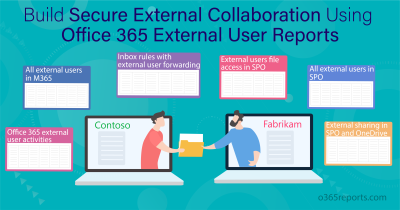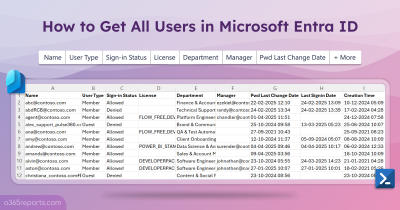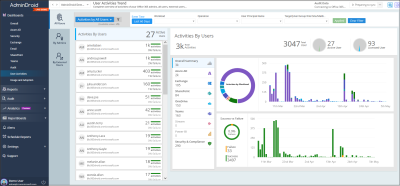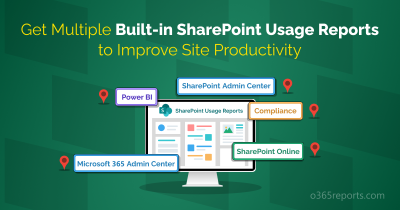The ability to post on behalf of another user is one of the top requests from Yammer users. Finally, the long wait comes to an end. Microsoft has planned to release the “Post on behalf of another user” feature in June 2021. Post on behalf allows Yammer users to assign other users in their network as their delegates.
When to Enable Post on Behalf Feature?
- When multiple users want to post from a generic/admin profile, you can add them as an approved user to post on behalf of.
- If you want to engage with your communities and followers but you are quite busy with your work schedule, then you can delegate users to post on behalf of you.
- When you need to interact with employees irrespective of time zone, you can allow another user to post on behalf of you.
How to Enable Post on Behalf in Yammer?
When you allow another user to post as you, you can provide permission in 2 levels. I.e., Yammer allows two types of delegates.
- Delegate: Delegates can post on behalf of the user.
- Delegate Manager: Delegate managers can post on behalf of the user. Also, they can add or remove other delegates.
How to Add a User as a Delegate in Yammer?
- Select the ‘Settings’ icon in the Yammer.
- Select ‘Manage delegate settings.’
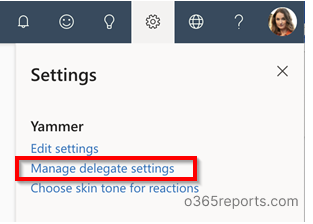
- Add the user to whom you want to delegate the permission.
- Choose the type of delegate: Delegate or Delegate manager.
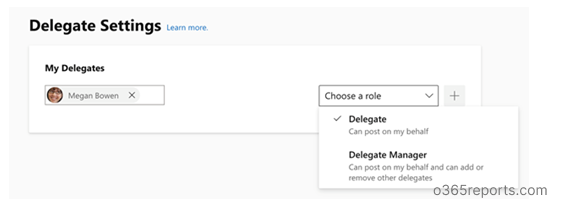
- Once you are done, the newly added delegate and the existing delegates will receive the notification regarding the action.
Now, the delegate can post, edit, and delete messages on behalf of you.
What Will Happen When You Remove the Delegate?
If you remove the user from the delegation list, the user and existing delegates will receive an email notification regarding the removal.
Yammer Post on Behalf – Limitations:
- As an Office 365 admin, you cannot turn off this feature for your organization.
- Admin cannot assign or revoke the permission on another user until they have a ‘Delegate manager’ role on the user.
- A user can add up to 1000 delegates.
- The delegates can post only in Yammer communities where both users (the user and delegate) have access. The delegates cannot post in private messages or private communities on behalf of the user.
- The delegates cannot react, such as Like and Thank on behalf of someone else.
- When a delegate is added, the user can’t restrict them to specific actions alone such as allow to post and not allow to delete.
Post on Behalf is one of the valuable additions to the Yammer. Are you excited to use this feature? Then, you have to wait till June end. But few people able to see the delegation option in their Yammer account. If you are one of them, share your feedback through the comment section.