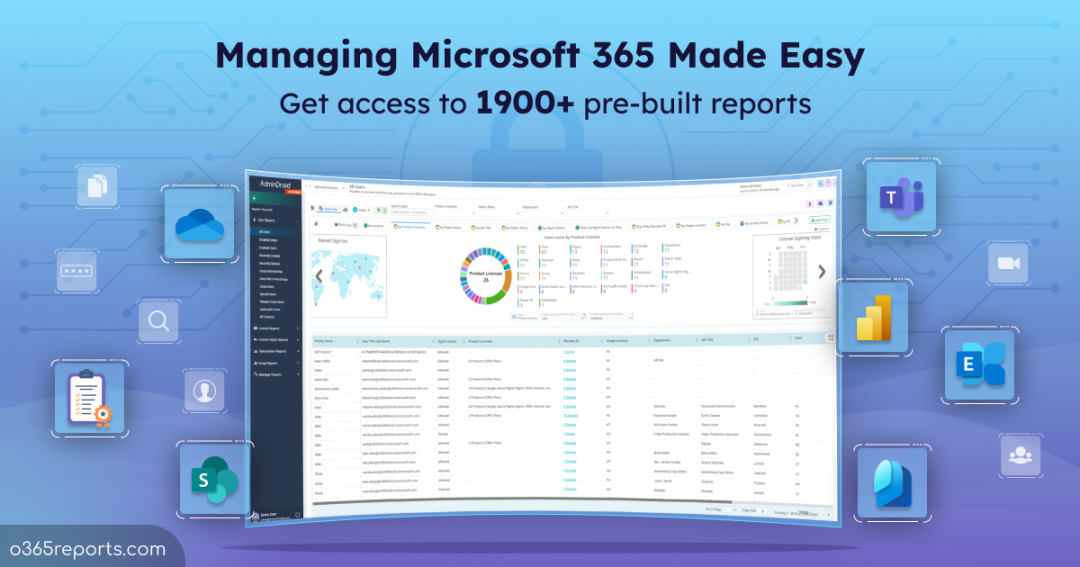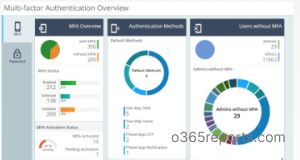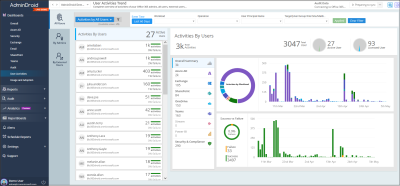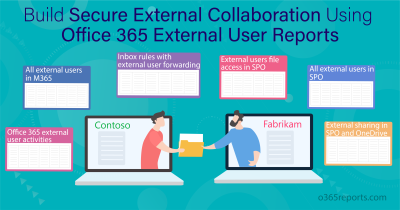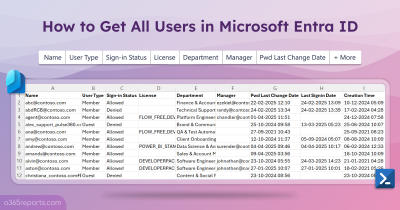This Microsoft 365 reporting tool offers 1900+ pre-built reports on Office 365 Users, License, Group, Group Members, Security, MFA/2FA, Password Expiry, License Expiry, Subscription Usage, Mailbox Usage, Spam, Malware, Emails Sent/Received, Mail Traffic, Browser Usage, OS Usage, Mailbox Quota, Mailbox Size, Mailbox Auditing, Mailbox Forwarding, External Forwarding, Inactive Mailboxes, Maibox Permissions, Mailbox Protocols, ActiveSync, Mobile Devices, Mailboxes on Hold, Exchange Groups, Inbox Rules, Site Usage, Site Collection Auditing, Inactive Sites, SharePoint Admins, Guest Users, External Users, Anonymous Users, Site Group Members, PSTN Usage, Skype Conferences, Skype Active Users, Yammer Groups, Teams Channels, Device Usages, Internal/External File Sharing, Office 365 Active/Inactive Users, Pro Plus Activations, Inactive Groups etc.
Never struggle with PowerShell scripts for office 365 reports anymore. This GUI tool offers you more reporting features like scheduling, customization, advanced filtering, exporting(CSV, HTML, PDF, XLS, XLSX) and more.
Each report provides AI-powered graphical analysis to gain insights and better understand the data in a visually appealing manner. Along with these reports, this Office 365 reporting software offers 30+ smart dashboards in which you can get statistics about your Office 365 environment very easily.
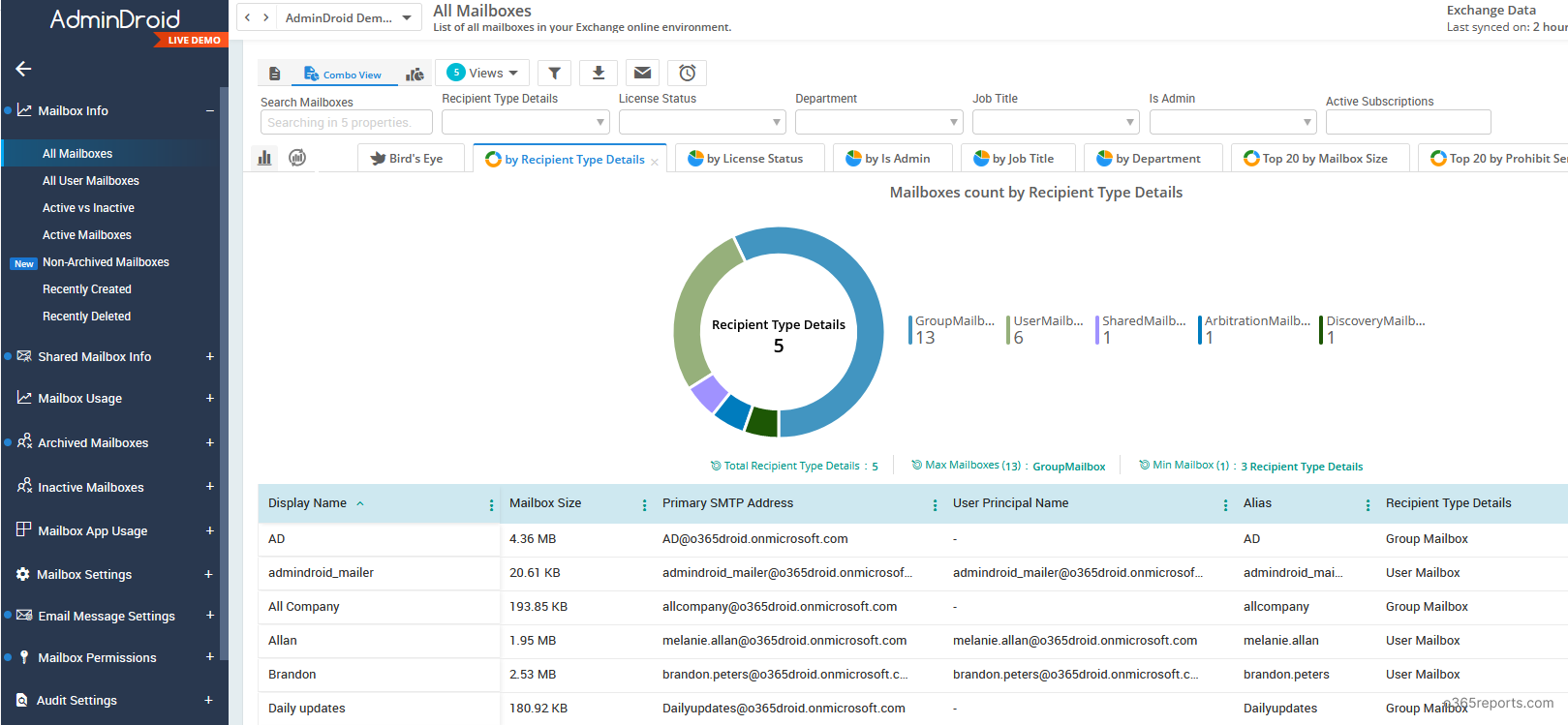
PS: Attached the screenshot of Dashboards at the end of this post.
You can Download the tool by clicking here.
Supported Services:
- Azure Active Directory (47 reports)
- Security Reports (32 Reports)
- Exchange Online (105 reports)
- SharePoint Online (53 reports)
- Microsoft Teams (70 reports)
- OneDrive for Business (11 reports)
- Yammer (27 reports)
- General Office 365 Reports (31 reports)
This Office 365 reporting tool also provides 700+ Microsoft 365 auditing reports on Office 365.
Azure Active Directory Reports (47 reports):
Office 365 User Reports (12 reports):
- All Users
- Disabled Users
- Enabled Users
- Recently Created Users
- Recently Deleted Users
- All Users Group Membership
- Users Not in Any Group
- Cloud Users
- Synced Users
- Release Track Users
- Users with Validation Errors
- All Contacts
Office 365 License Reports (7 reports):
- All Licensed Users
- Licenses can be Regained
- Users by Subscription Assigned
- Detailed License Provisioning Report
- Unlicensed Users
- Users with Free Subscription
- Users with Trial Subscription
Office 365 License Expiry Reports (5 reports):
- Users with Soon-to-Expire Purchased Subscriptions
- Purchased Subscription Expired Users
- Users with Soon-to-Expire Trial Subscriptions
- Trial Expired Users
- Users with Suspended Subscriptions
Office 365 Subscription Reports (6 reports):
- Subscription Usage
- Expired Subscription
- Unused Subscriptions
- Purchased Subscription
- Trial Subscriptions
- Free Subscriptions
Office 365 Group Reports (13 reports):
- All Groups
- Group Members
- Nested Groups
- Security Groups
- Distribution Groups
- Distribution Group Members
- Mail Enabled Groups
- Cloud Groups
- Synced Groups
- Groups Size
- Empty Groups
- Recently Deleted Groups
- Groups with Contact as Member
Manager Reports (4 reports):
- Managers and Direct Reports
- Users with Manager
- Users Without Manager
- All Managers
Security Reports (32 reports):
MFA/2FA Reports (8 reports):
- Users with MFA
- Users without MFA
- MFA Enabled Users
- MFA Enforced Users
- MFA Activated Users
- MFA Non-activated Users
- MFA Device Details
- User’s MFA Details
Password Reports (9 reports):
- Password Expired Users
- Users with Soon-to-Expire Password
- Users with Password Never Expires
- Users with Password Expiry
- Password Never Changed Users
- Password Not Changed in 90 Days
- Recently Password Changed Users
- Users with Weak Password Allowed
- Password Policy
Office 365 Admin Reports (9 reports):
- All Admins
- All Global Admins
- Admins with Management Roles
- Admins with Read-only Access Roles
- Admin Roles by Users
- Administrative Apps
- Admins with Password Never Expires
- Admins without MFA
- Recently Created Admins
External User Reports (6 reports):
- External/Guest Users
- All Internal Guest Users
- Recently Created External Users
- Recently Deleted External Users
- External User Group Membership
- Groups by External Users Count
Exchange Online Reports (105 reports):
Mailbox Info Reports (7 reports):
- All Mailboxes
- User Mailboxes
- Active vs Inactive
- All Active Mailboxes
- Non-Archived Mailboxes
- Recently Created Mailboxes
- Recently Deleted Mailboxes
Shared Mailbox Info (12 reports):
- All Shared Mailboxes
- Shared Mailbox Members
- Recently Created Shared Mailboxes
- Shared Mailbox Size Over Time
- Shared Mailbox Permission Detail
- Shared Mailbox Permission Summary
- Shared Mailboxes with Inbox Rules
- Forwarding Set in Shared Mailboxes
- Shared Mailboxes with Forwarding set using Inbox Rules
- Shared Mailboxes with Litigation Hold
- Shared Mailboxes with Retention Hold
- Shared Mailboxes with In-Place Hold
Mailbox Usage Reports (4 reports):
- Mailbox Over Warning Quota
- Mailbox Size Over Time
- Daily Storage Statistics by All Exchange Mailboxes
- Daily Mailbox Quota Statistics
Archived Mailboxes (6 reports):
- Archived Mailboxes
- Archived Shared Mailboxes
- Inactive Archived Mailboxes
- Never Logged in Archived Mailboxes
- Archived Mailbox with Over Warning Quota
- Auto Expand Enabled Archived Mailboxes
Office 365 Mailboxes Report (3 reports):
- All Inactive Mailboxes
- Inactive Mailboxes by User’s Last Activity Time
- Mailboxes Never Logged In
Mailbox App Usage (12 reports):
- Daily Email App Usage Statistics
- Daily Email App Usage Statistics by Users
- Daily Outlook App Usage by Version
- Active Exchange Users with ‘Mail for Mac’
- Active Exchange Users with ‘Outlook for Mac’
- Active Exchange Users with ‘Outlook for Windows’
- Active Exchange Users with ‘Outlook for Web’
- Active Exchange Users with Other Mobile Apps
- Active Exchange Users with ‘Other Mobile Apps’
- Active Exchange Users with ‘POP3’ Access
- Active Exchange Users with ‘IMAP’ Access
- Active Exchange Users with ‘SMTP’ Access
Mailbox Settings (8 reports):
- Mailbox Quota
- Cluttered Status
- Mailbox Retention Settings
- Unified Messaging Enabled Mailboxes
- MailTip Settings
- Moderated Mailboxes
- Hidden Mailboxes
- Quarantined Mailboxes
Email Message Settings (8 reports):
- Email Signature Settings
- Mailbox Auto Reply / Out of Office Email Settings
- Mailboxes with Active Out of Office Settings
- Mailbox Auto Reply / Out of Office Event Settings
- Message Format Configuration
- Important Settings for Messages
- Message Delivery Restrictions
- Message Size Restrictions
Mailbox Permissions Report (13 reports):
- User Access to Others Mailboxes
- Mailbox Permission Summary
- Guest Users Mailbox Permission Summary
- Mailbox Permission Detail
- Mailbox with Send-On-Behalf
- Send-As Permission
- Full Permission
- Read Permission
- Admin Access to Other Mailboxes
- Send On Behalf Rights on Admins’ Mailboxes
- Admin Mailboxes with Send as Permission
- Admin Mailboxes with Full Access Permission
- Guest Users with Access to Other Mailboxes
Audit Settings (5 reports):
- Audit Enabled Mailboxes
- Audit Disabled Mailboxes
- Admin Audit Enabled Mailboxes
- Delegate Audit Enabled Mailboxes
- Owner Audit Enabled Mailboxes
Mailbox Protocols (8 reports):
- Mailbox Protocol Features
- Mailbox ActiveSync Settings
- Mailbox OWA Settings
- Mailbox IMAP Settings
- Mailbox MAPI Settings
- Mailbox EWS Settings
- Mailbox POP Settings
- Mailbox SMTP Settings
Active Sync (4 reports):
- ActiveSync Enabled Mailboxes
- Recently Added ActiveSync Devices
- Inactive ActiveSync Devices
- ActiveSync Device Count
Mobile Devices (6 reports):
- All Mobile Devices
- Mailboxes by Connected Devices
- Mobile Devices by OS
- Mobile Devices by Policy
- Mobile Devices by Client Type
- Mobile Devices by Access State
Mailbox on Hold (3 reports):
- Mailboxes with Litigation Hold
- Mailboxes with Retention Hold
- Mailboxes with In-Place Hold
Exchange Groups (2 reports):
- Dynamic Distribution Groups report
- Role Groups
Other Reports (4 reports):
- All Mailbox Filters (Inbox Rules)
- Accepted Domains
- Exchange Online Users with Profile Picture Set
- Custom Attributes
SharePoint Online Reports (53 reports):
Site Collection Reports (4 reports):
- All Site Collections
- Site Collection Sharing Configurations
- Site Collection Upgrade Information
- Sites Over Warning Quota
SharePoint Site Reports (6 reports):
- All Sites
- Recently Created Sites
- Sites without Recycle Bin
- Site Sharing Configurations
- Sites with Custom Permission
- Project Web Apps
Inactive Office 365 Sites Reports (3 reports):
- Inactive SharePoint Sites by Last Change Time
- Inactive SharePoint Sites by Last File Activity
- Inactive SharePoint Sites by Last Page View
SharePoint Site Users (4 reports):
- SharePoint Users by Sites
- SharePoint Site Admins
- SharePoint Guest Users
- SharePoint Site Owners
Inactive SharePoint Users Reports (5 reports):
- Inactive SharePoint Users by Last File Accessed Time
- Inactive SharePoint Users by Last File Synced Time
- Inactive SharePoint Users by Last External File Sharing
- Inactive SharePoint Users by Last Internal File Sharing
- Inactive SharePoint Users by Last Page Accessed Time
SharePoint List Reports (8 reports):
- All Lists
- Hidden Lists
- Inactive Lists
- Empty Lists
- List with IRM Enabled
- Lists with No Versioning
- List with Attachment Enabled
- Lists with Custom Permission
Document Libraries (7 reports):
- All Document Libraries
- Hidden Documents
- Inactive Document Libraries
- Empty Document Libraries
- Document Libraries with IRM enabled
- Document Libraries with No Versioning
- Document Libraries with Custom Permission
SharePoint Site Groups (4 reports):
- SharePoint Groups by Sites
- Security Groups by Sites
- Empty SharePoint Groups by Sites
- SharePoint Group Members
Daily Activation Summary (8 reports):
- Daily Active SharePoint Files Count by Activity Performed
- Daily Active Users Count by SharePoint File Activity
- Daily Summary of Users who Viewed/Edited the SharePoint Files
- Daily Summary of Users who Synced SharePoint Files
- Daily Summary of Users who shared the SharePoint Files Internally
- Daily Summary of Users who shared the SharePoint Files Externally
- Daily Summary of Users who visited SharePoint Pages
- Daily Summary of Users by their SharePoint File Activity
Site Usage Summary (4 reports):
- Daily Summary of SharePoint Site Usage Active Files
- Daily Summary of SharePoint Page Views
- Daily Summary of SharePoint Site Usage Active Sites
- Daily Summary of SharePoint Site Usage Storage
OneDrive for Business (11 reports):
Inactive OneDrive Users Report (4 reports):
- Inactive OneDrive Users by Last File Accessed
- Inactive OneDrive Users by Last Internal Sharing Activity
- Inactive OneDrive Users by Last External Sharing Activity
- Inactive OneDrive Users by Last File Synced Time
OneDrive Storage (2 reports):
- OneDrive Storage Over Time by User
- Overall OneDrive Storage Used
Daily Summary (5 reports):
- Daily OneDrive Activities Performed by Users
- Daily Activities Count on OneDrive Files
- Daily User Activities Count on OneDrive Files
- Daily Active OneDrive Users Count
- Daily Active OneDrive Files Count
Microsoft Teams Reports (70 reports):
Teams Report (14 reports):
- All Teams
- Public Teams
- Private Teams
- Hidden Membership Enabled Teams
- Archived Teams
- Recently Created Teams
- Recently Deleted Teams
- Teams Without Description
- Teams with Private Channel
- Teams with Shared Channels
- Teams Statistics
- Empty Teams
- Teams with Site Details
- Teams Over Warning Quota
Teams Membership Report (5 reports):
- Teams Members
- Teams Owners
- Teams by External Members Count
- Teams with External Members
- Teams without Owner
Channels Reports (7 reports):
- Teams – All Channels
- Standard Channels
- Shared Channels
- Standard Channel Owners
- Standard Channel Members
- Channels with External Members
- Channels Without Description
Private Channels Reports (11 reports):
- Private Channels
- Private Channel Owners
- Private Channel Members
- External Members / Guests in Private Channels
- Private Channels by External Member Count
- Private Channels without Team Owner
- Recently Created
- Private Channels without Owner
- Empty Private Channels
- Private Channels with Site Info
- Private Channels Over Warning Quota
Apps and Tabs (5 reports):
- Microsoft Teams – Apps
- App Usage by Teams Count
- Microsoft Teams – Tabs
- Tabs Usage by Channels Count
- Settings on Apps, Tabs and Connectors
Teams Settings (7 reports):
- Mentioning in Teams/Channels
- Teams Message Settings
- Teams Settings by Member Permissions
- Teams Settings by Guest Permissions
- Teams Fun-stuff Settings
- Teams with Default Settings Modified
- All Teams Settings
User Activities (2 reports):
- Daily Teams Activities by Users
- Overall Teams Activities by Users
Meeting Activities (4 reports):
- Daily Meeting Activities
- Daily Meeting Duration
- Overall Meeting Activities
- Overall Meeting Duration
Inactive Teams Users Reports (5 reports):
- Inactive Teams Users by Last Team Chat Message Sent
- Inactive Teams Users by Last Private Chat Message Sent
- Inactive Teams Users by Last Call Activity
- Inactive Teams Users by Last Organized Meeting
- Inactive Teams Users by Last Attended Meeting
Daily Summary (3 reports):
- Teams Daily Active Devices
- Teams Daily Activities
- Daily Active Teams Users by Activities
Device Usage (7 reports):
- Active Teams Users with Web Browser Access
- Active Teams Users with Windows Phone
- Active Teams Users with Android devices
- Active Teams Users with iOS devices
- Active Teams Users with Windows devices
- Active Teams Users with Mac Devices
- Daily Teams Activity of Users by Device
Yammer Reports (27 reports):
Inactive Yammer Users Report (4 reports):
- Inactive Yammer Users by Last like Received date
- Inactive Yammer Users by Last Post Posted Date
- Inactive Yammer Users by Last Post Read Date
- Inactive Yammer Users by Last Activity Date
User Activities (2 reports):
- Daily Active Yammer Users Detail
- User Overall Activity Count
Inactive Yammer Groups Reports (5 reports):
- Inactive Yammer Groups by Last Like Received
- Inactive Yammer Groups by Last Post Posted
- Inactive Yammer Groups by Last Post Read
- Inactive Yammer Groups by Last activity
- Daily Inactive Yammer Groups stats
Group Activities (2 reports):
- Daily Activity Details by Groups
- Overall Yammer Group Activity Summary
Active Users (3 reports):
-
Top Yammer Users based on Posts Posted
-
Top Yammer Users based on Posts Liked
-
Top Yammer Users based on Posts Read
Active Groups (3 reports):
-
Top Yammer Groups based on Posts Posted
-
Top Yammer Groups based on Posts Liked
-
Top Yammer Groups based on Posts Liked
Device Usage (8 reports):
- Daily Yammer Active Devices of Users
-
Daily Yammer Device Usage User Counts
- Active Yammer Users with Web Browser
- Active Yammer Users with Windows Phone
- Active Yammer Users with Android Phone
- Active Yammer Users with iPhone
- Active Yammer Users with iPad
- Active Yammer Users with Other Devices
General Reports (31 reports):
Office 365 Active Users (7 reports):
- Last Active Time of Users by Office 365 Services
- Daily Active User Count by Office 365 Services
- Last Active Time of Users by Exchange Activity
- Last Active Time of Users by SharePoint Activity
- Last Active Time of Users by OneDrive Activity
- Last Active Time of Users by Yammer Activity
- Last Active Time of Users by Teams Activity
Office 365 Groups (7 reports):
- All Office 365 Groups
- Groups by Owners Count
- Group Owners
- Groups with Hidden Membership
- Office 365 Groups Usage Trend
- Office 365 Groups Activity Trend
- Overall Storage Used by Groups
Office 365 Group’s Last Activity (3 reports):
- Last Active Time of Groups by Last Activity Date
- Last Active Time of Groups by SharePoint File Activity
- Last Active Time of Groups by Last Email Received by the Groups
Office 365 Active Groups (4 reports):
- Daily Summary of Active Groups Count
- Daily Summary of Active Files Count
- Daily Summary of SharePoint Active Files in Groups
- Daily Summary of Emails Received by Groups
Office 365 Group Creations (5 reports):
- Groups Created via Teams
- Groups Created via Yammer
- Groups Created via SharePoint
-
Groups Created via Stream
-
Groups Created via Outlook
Software Installs (5 reports):
- Office Suite Activation Summary by Users
- Project Client Activation Summary by Users
- Visio Client Activation Summary by Users
- Activations User Count
- Activations Count
Office 365 Reporting Dashboards:
AdminDroid offers 30+ Office 365 dashboards to cover all of your Office 365 reporting, auditing, and analytical needs.
Office 365 Reporting Tool – Capabilities Highlights:
- Automatic Schedule – Schedule one or more reports to run automatically at the configured time and delivered straight to your preferred mail-ids.
- Multi-tenant Support – Easily manage multiple office 365 tenants from a single window.
- AI-powered Graphical Analytics – Get insights into any report and understand the data better in a visually appealing manner.
- Advanced Alerts – Identify new risks and unusual activities through 1400+ Microsoft 365 activities.
- Rich Filters – Apply filter on any columns to see only the required information and save the filter for future use.
- Easy Customization – Allows you to easily customize the reports by rearranging, adding, or removing the columns and their size.
- Report Export – Ability to export the reports to CSV, PDF, HTML, RAW, XLS, or XLSX formats.
- User Friendly – Do complex tasks with few mouse clicks using a simple to use web-based interface.
- Granular Access Delegation – Allow non-admins to view reports and statistics.
- Easy Setup – Easy to set up. No prerequisites to install.
- Auto Update – No maintenance as the tool will automatically update to the latest version.
- Advanced Scheduling Capabilities – Easily schedule with views & filters, receive the scheduled reports only with the latest information, schedule with preferred column arrangements, etc.
- Supports Modern Authentication – AdminDroid Office 365 Reporter is the first in the industry to offer complete modern authentication support for connecting Exchange Online and other Office 365 services.
AdminDroid Office 365 Reporting Tool – Release History:
Never Uninstall to Get an Update!AdminDroid Office 365 reporting tool installation will be updated automatically to the latest version, using an auto-update channel.
Apr 01, 2023 – 170+ new reports, 8 new alert policies, dark theme personalization, latest EXO module upgrade, and in-portal updates.
Nov 11, 2022 – Geo maps, Heat maps, 10+ new dashboards, 80+ new reports, and more.
Sep 27, 2021 – Added 115+ new reports, Advanced Alerts, Granular Delegation, 420+ Analytical Reports, AI-powered charts, Categorized Compliance Reports, Report Boards, and lot more.
July 21, 2020 – You can now hide the filter pane in the reports to get extra report-view-area. A visual indicator will be displayed when you hide the filter page with the number of filters applied, on the filter icon.
July 19, 2020 – Office 365 Modern Authentication Support, Manage Multiple Office 365 Tenants, Tenant-based Delegation, Intelligent Filtering in Schedule, Schedule with Views & Filters, Schedule with Preferred Columns, Subscribe Scheduled Reports, 2 New Dashboards, 150+ New Reports.
Dec 17, 2019 – Added an option to quickly copy any value from a report result to clipboard.
Dec 14, 2019 – Global Reader Support, Data Retention Settings, Disk Space Alerting, Activity Alerts Reporting, OneNote Auditing, Microsoft Teams Membership Auditing, 150+ New Reports, and more.
June 20, 2019 – 20+ New Office 365 Reports on Auditing Risky Sign-In Attempts, User Admin Role Changes, File Access Activities by Guest Users, and more.
Feb 27, 2019 – 100+ New Reports on Office 365 Secure Score, MFA/2FA, License Expiry, Password Expiry and more. 2 new Security Dashboards.
June 12, 2018 – 75+ New Exchange Online Reports, 5+ New Dashboards, AI Based Report Search Console and more awesome features.
Feb 27, 2018 – Added 100+ new reports: Inactive Users Report and Usage Reports on Exchange Online, SharePoint Online, OneDrive for Business, Skype for Business, Yammer, Microsoft Teams, Pro Plus and more.
Jan 11, 2018 – Added 20+ new reports: Power BI Auditing Reports, Usage & Adoption Analytics.
Dec 19, 2017 – Added 10+ new reports: Microsoft Teams Usage & Adoption Reports, External Users Reports, and more.
Oct 1, 2017 – Added 25+ new SharePoint Online Reports.
Sep 27, 2017 – Added 2 new dashboards: Users & Administrators activities trend, Office 365 Usage & Adoption.
Sep 25, 2017 – Added 15+ new Skype for Business Reports, 10+ General Auditing Reports, Smart Filters
Jun 30, 2017 – Added 30+ new OneDrive for Business Auditing Reports
May 17, 2017 – Added 170+ new Auditing Reports for Azure AD, Exchange Online, and SharePoint Online.
This Microsoft 365 Reporting tool originally published in Microsoft’s TechNet gallery. Since the TechNet gallery is under deprecation, you can download this Office 365 reporting tool from AdminDroid site directly.