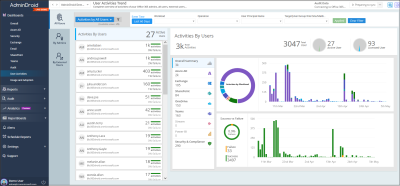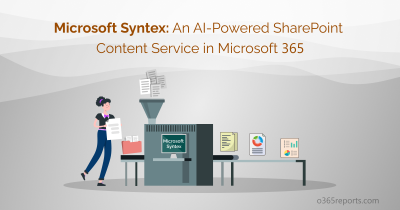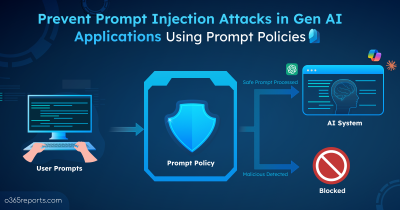Microsoft decided to enforce a hard limit (i.e.,3600 messages per hour to a recipient) on Exchange Online mailboxes which will be commencing from April 2021. This enforcement is to ensure the optimal mail flow performance among the users.
‘Mailbox size limit exceeded’- You may have ignored the notification in the past, but not now
We are living in a digital era and being immersed in technology has become a part of our culture. As things are getting more digital, overflowing of data causes mail flow delays, which affect the balance in the customer side. So, Microsoft is planning to provide a safe and reliable email experience for all its customers. And that’s why if your mailbox exceeds the threshold value, you’ll need to take action.
Exchange Online Mailbox Receiving Limits Are Not New!
Mailbox receiving limits control the number of messages that a user, group, or public folder can receive in a given hour. Receiving limits are not new. Earlier it was a soft limit ensuring 3600 emails per hour. By enforcing a hard limit, any new messages sent to a mailbox that has reached the threshold will be throttled. Both the recipient and sender will receive a throttled email and a Non–delivery report until the threshold is reset one hour after it has been surpassed. After the limit has been reset, the mailbox will start receiving emails.
Note- In addition to this, Exchange Online implements ProhibitSendReceiveQuota, where you won’t be able to send or receive any emails if you surpass this mailbox quota limit.
Stay informed with Upcoming Microsoft 365 changes and end-of-support milestones.
Similarly, Microsoft has introduced the Exchange Online Tenant External Recipient Rate Limit (TERRL), which restricts the number of external recipients a tenant can send emails to within 24-hour sliding window.
Keep Tracking of the Accounts That Are Nearing the Threshold Using Non-Delivery Reports and Insights
By navigating to the following links administrators will be able to monitor the mailboxes.
Administrators will also be notified with an insight stating that “Some mailboxes need attention: one or more mailboxes have surpassed their receiving limits”. Reports can also be extracted regarding the accounts that have hit or in the edge of reaching the threshold in the last 24 hours. As a result, we’ll be able to alert mailbox owners, and we’ll be able to reduce mail volume ahead of time.
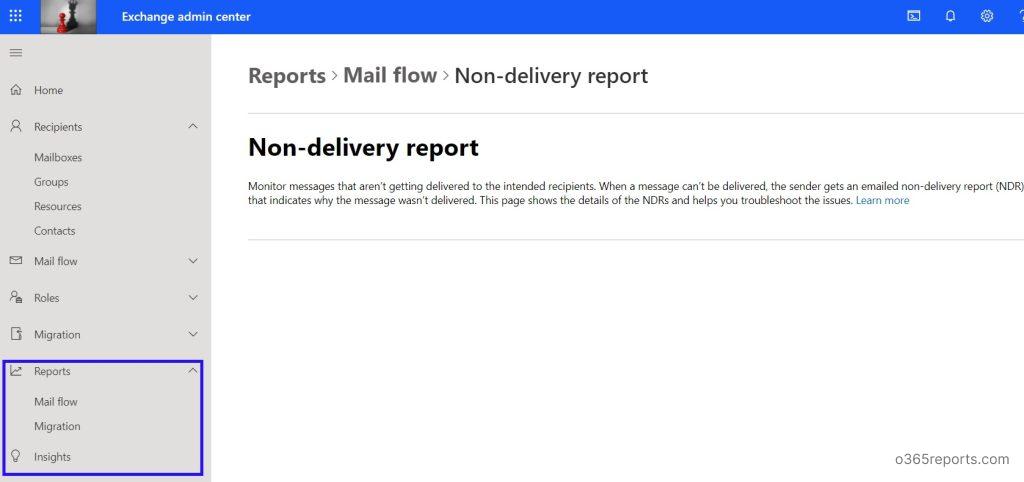
Reason To Reform
According to Microsoft only a small number of mailboxes are actually reaching the thresholds, however, this is unlikely to affect other users. A threshold literally indicates that a new mail is sent to the inbox every single second. So, if you are receiving more than 3600 mail per hour it clearly affirms that the mailbox is getting hit by automated mailers. Managing mailbox traffic that crosses the threshold in such a short period is more challenging. To resolve this issue, Microsoft has migrated from soft limit to hard limit.
Why Should We Really Be Concerned About This Update?
Despite the fact that only a small percentage of mailboxes will reach the threshold, these updates will have a major impact on such mailboxes. Take, for example, an organization that is gathering responses to an email survey on employee recruitment. The threshold limit can be easily reached in this scenario, and responses will continue to be recorded only after an hour. The overall workflow will be affected. However, a mailbox is not an appropriate tool for gathering such large amounts of data. Indeed, this is not always the case. Some exceptional workloads rely on mailboxes for collecting sensitive information. Starting in April 2021, Microsoft decided to implement the enforcement gradually by starting with a higher threshold and slowly lowering it until reaching the existing limit of 3600 messages per hour, per mailbox. So, if there are critical workloads that will be impacted, you need to think of a way to reduce mail volume in order to prevent any disruption.