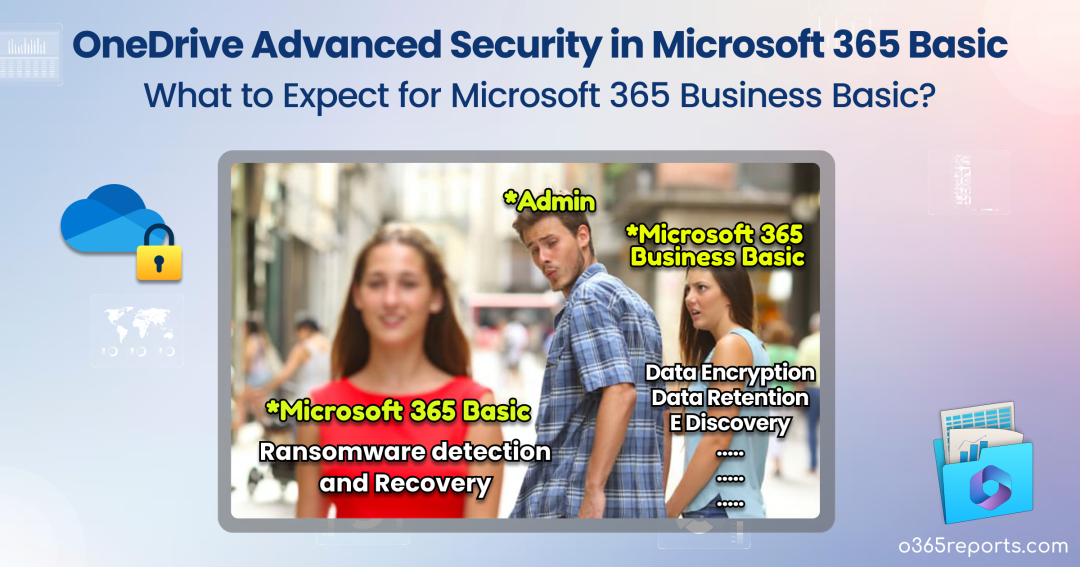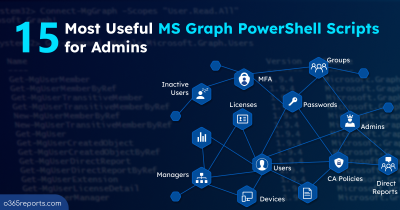Embracing the mantra of “To empower every person and every organization on the planet to achieve more,” Microsoft is once again revolutionizing user experience and security. As of October 12, 2023, Microsoft is extending the OneDrive advanced security features to the Microsoft 365 Basic plan at no additional cost. You heard it right! As a result of this, Microsoft Basic subscribers can now enjoy a range of advanced security features in OneDrive that were previously exclusive to higher-tier plans.
When it comes to advanced security, the best defense is a good offense. – Dan Farmer
This is certainly a good move for Microsoft Basic subscribers. But at the same time, it also raises a question: whether Microsoft 365 Business Basic users are also equipped with such privileges? 🤔 Before going further, let’s take a look at the OneDrive advanced security features for Microsoft 365 Basic.
OneDrive Advanced Security in Microsoft 365 Basic
Discover the list of robust security features that OneDrive Basic subscribers now have at their fingertips!
Unlimited OneDrive Files in Your Personal Vault
Microsoft OneDrive Personal Vault is a highly secure area where you can store sensitive and important files. With this upgrade, Microsoft 365 Basic subscribers gain the advantage of storing unlimited files, photos, and videos in the Personal Vault. It also includes features like secure document scanning, automatic locking after inactivity, BitLocker encryption on Windows 10 PCs, and sharing restriction to prevent accidental sharing. These security measures guarantee the protection of your vital documents and photos, even in the event of unauthorized access!
Expiring Sharing Links in OneDrive
Sharing files is a fundamental part of modern work and collaboration. But what if you could control how long those shared files are accessible? With the introduction of expiring sharing links, you can now set an expiration date for shared document links, ensuring that access is time-limited. This feature is especially handy when sharing sensitive information or collaborating on time-sensitive projects.
Password Protected Sharing Links in OneDrive
Users can now enhance the security of the shared OneDrive documents by setting password protection on sharing links. Only those with the correct password will be able to access the shared content, adding a significant level of privacy and control over your shared files.
OneDrive Files Restoration
Sometimes, files can get deleted accidentally. But with the OneDrive Files Restore feature, users can recover the OneDrive files within the past 30 days. This powerful feature enables recovery from accidental mass deletions, file corruption, ransomware attacks, and other unforeseen incidents.
Ransomware Detection and Recovery
As online threats have grown in scale and sophistication, Microsoft has been proactive in enhancing its security features, including the provision of in-built OneDrive activity reports. In that row, they’ve also included ransomware recovery in the Microsoft 365 Basic license. This feature allows you to receive notifications in the event of ransomware or similar malicious attacks. Users can also recover the compromised OneDrive files up to 30 days after an attack.
Does Microsoft 365 Basic Become Expensive After Security Updates?
Despite these advanced security enhancements, Microsoft 365 Basic remains incredibly affordable. It continues to cost only USD 1.99 per month or USD 19.99 per year, making it an unbeatable value.
What’s even more convenient is that by January 30, 2023, Microsoft automatically transitioned OneDrive 100 GB subscribers to Microsoft 365 Basic license. With an unbeatable price and a host of advanced features designed to keep your data safe, Microsoft 365 Basic is an ideal choice for individuals looking to enhance their digital workspace. This way, you get the best of both worlds – heightened security and a clear view of your digital space, all without breaking the bank. Don’t miss out on upgrading to this license to enhance Microsoft OneDrive security best practices.
Does Microsoft 365 Business Basic Have Sufficient Security Features?
While Microsoft 365 Business Basic users currently enjoy a suite of features, the growing need for stronger security measures is evident. As threats are arising more frequently, small businesses also require stronger protection and security. Key features such as ransomware detection, sharing restricted Personal Vault, safe links, safe attachments, and more are notably absent, requiring a premium license.
In a world where cyber threats are becoming more prevalent, it’s worth considering the possibility of extending advanced security features to Microsoft 365 Business Basic users also. This proactive approach would not only enhance protection but also make crucial security measures accessible to a wider user base, reducing the risk of cyberattacks.
Final Thoughts
As we celebrate this major security upgrade for Microsoft 365 Basic, it’s worth contemplating the future. Let’s hope Microsoft will improvise the security features in Microsoft 365 Business Basic license as the next step toward ensuring a secure digital future for all!