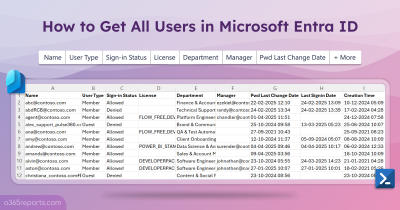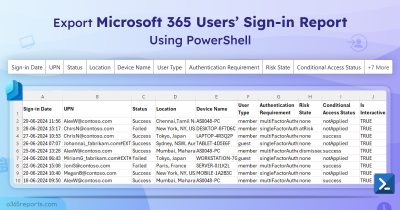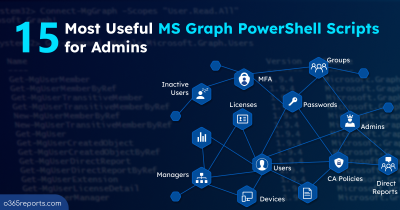How it Started:
Microsoft has released Plus Addressing support last year. It was disabled by default due to pre-existing usage of plus signs (+) in the standard email addresses – Enabling Plus Addressing will ignore everything next to the plus sign. So, organizations who don’t have + sign in their standard email addresses can enable it manually to use Plus Addressing feature.
Plus Addressing Enabled by Default:
With the successful introduction of the feature, Microsoft making Plus Addressing ON by default for new tenants. For the existing tenants, the setting “AllowPlusAddressInRecipients” in the PowerShell cmdlet ‘Set-OrganizationConfig’ will be removed from Jan 2022, and Plus Addressing will be enabled by default.
How It Will Impact Your Organization’s Mail Flow?
If your organization is using plus sign (+) in the standard email address, Exchange Online may not deliver emails to them when Plus Addressing is turned on globally.
How to Prepare for This Change?
Action required by Jan 14, 2022.
You need to modify email addresses that contain plus signs (+) to avoid email delivery disruptions.
Note: If you have not enabled Plus Addressing already, you can enable Plus Addressing for your Organization before January 2022.
Update Mar, 2022:
‘Enabling Plus addressing by default’ got mixed reviews from Exchange admins. After getting such feedbacks, Microsoft decided to implement a new setting to allow admins to disable Plus Addressing before the change takes place. By using the DisablePlusAddressInRecipients setting, admins can proactively opt-out of the feature ‘enable plus addressing by default’ within Apr 17, 2022.
I hope this blog will help you take the necessary actions to avoid any potential email delivery problems.