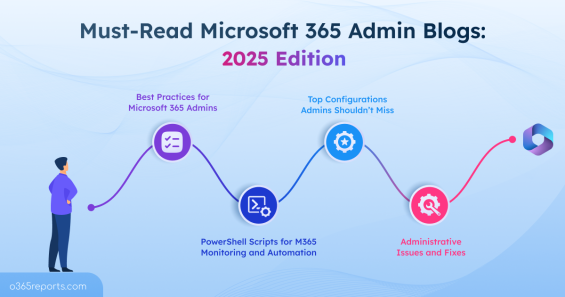
Blog / All Posts
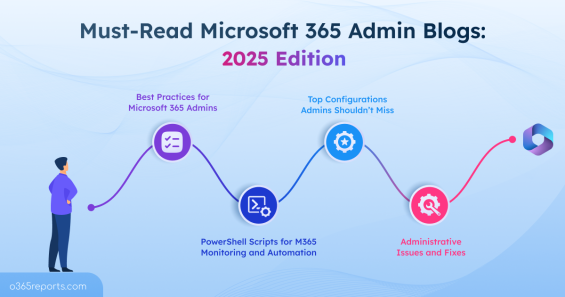

How to Configure Personal Devices Using Entra Registered Devices
Employees often access work apps like Teams, Outlook, and SharePoint from their personal laptops, phones, and tablets. While this improves productivity, it also raises a critical question: How can you trust personal devices with organizational data? Without proper visibility and control, unmanaged BYOD access can quickly become a security risk.…
9 min read
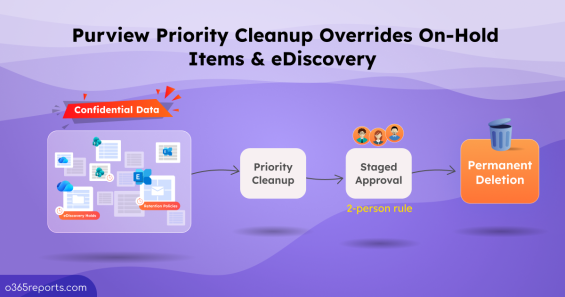
Set Up Priority Cleanup in Microsoft Purview for Immediate Data Deletion
Microsoft 365 retention policies and eDiscovery holds are critical for compliance and regulatory requirements. They ensure that organizational data remains protected, preserved, and auditable for the required duration. However, in certain situations, such as security incidents, privacy obligations, or accidental data exposure, admins must permanently remove specific content without waiting for retention periods to expire. In such…
9 min read

How to Set Up Disposition Review in Microsoft Purview
Managing organizational data at scale requires a balance between automation and control. While auto-apply retention labels in Microsoft 365 help administrators efficiently classify and manage large volumes of SharePoint, OneDrive, and Exchange Online content, they also introduce risk when deletion is automated. A retention label with a delete action can…
9 min read

How to Remediate Illicit Consent Grants in Microsoft 365
Imagine a Microsoft 365 user approves an OAuth consent requested from a malicious third-party application that appears legitimate. No credentials are compromised, MFA is not bypassed, and no security alerts are triggered. For admins, the environment remains compliant and secure. However, the consent given to the malicious app has persistent access to M365 resources, such as mailboxes,…
5 min read
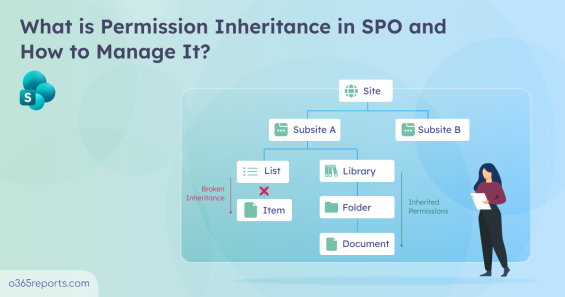
How to Manage SharePoint Permission Inheritance
Managing permissions is one of the key aspects of maintaining a secure and well-organized SharePoint Online environment. Whether you’re managing a small organization or a large enterprise, the way you structure access directly affects how information is protected, shared, and governed. Properly configured permissions let users access the content they…
8 min read
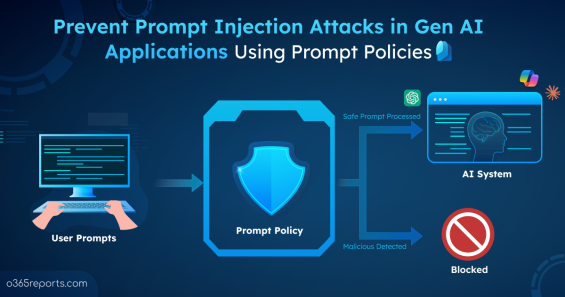
Create a Prompt Policy to Protect Gen AI Apps in Microsoft 365
Generative AI has rapidly become a core part of modern enterprises. Organizations are not only adopting Gen AI applications but are also building their own AI solutions to automate everyday tasks. However, this rapid adoption has also introduced security risks, some of which originate from as simple as prompts given. Research shows that 56% of prompt-injection…
9 min read
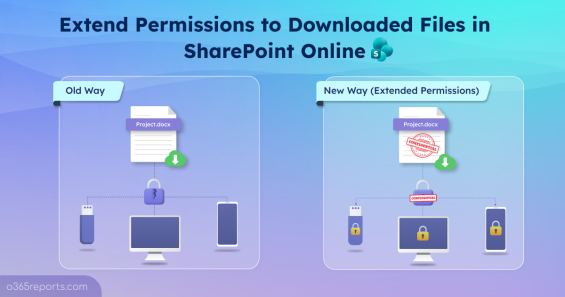
Extend Permissions to Downloaded Files in SharePoint Online
You’ve spent hours configuring SharePoint permissions, setting up sensitivity labels, and deploying DLP policies to protect your organization’s data within Microsoft 365. But here’s the problem: the moment a user downloads a file, all those controls vanish. The file becomes a free agent— copied to USB drives, shared via personal email, stored on unmanaged devices – completely outside your governance.😶 This…
8 min read

What is Microsoft 365 Admin Center
As organizations grow, so do their digital responsibilities. With more users, devices, apps, security threats, and data to protect, organizations need a central platform to manage it all effectively. This is exactly why the Microsoft 365 admin center exists! Let’s break down the detail. Purpose of Microsoft 365 Admin Center The Microsoft 365 admin center is a…
14 min read

How to Use Role-Assignable Groups in Entra ID for Secure Role Management
When managing Microsoft 365, the goal is always to make sure the right people have the power to do their job, and no more. Because these permissions decide who can reset passwords, create users, manage devices, or even delete resources. In small teams, you can assign roles to users directly. But as your team grows, managing these roles, one person at…
6 min read