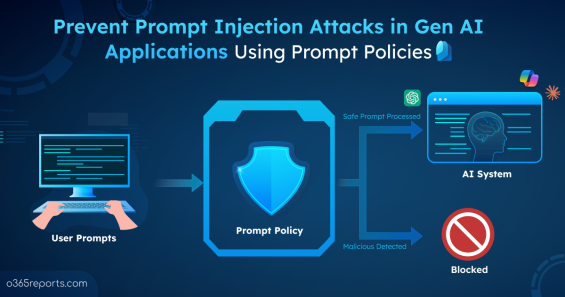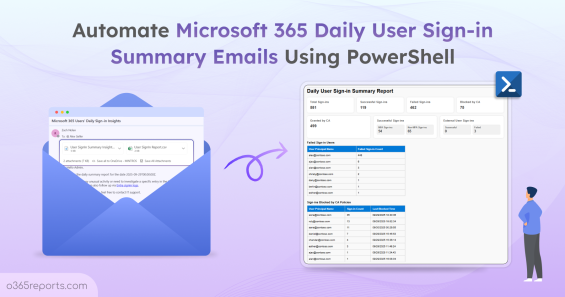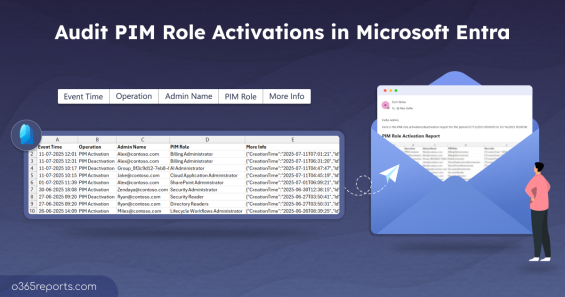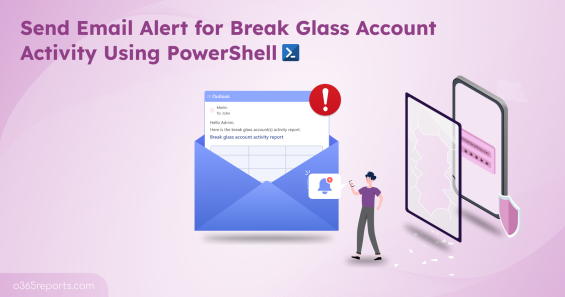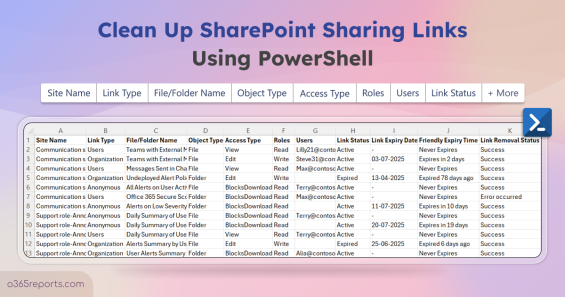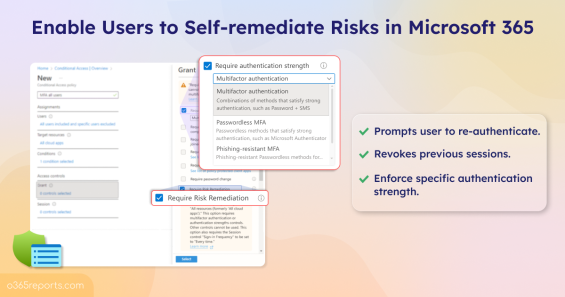
How to Configure Risk Remediation Control in Conditional Access Policy
Microsoft 365 users are frequently targeted by attacks such as anonymous IP sign-ins, unfamiliar sign-in properties, and password compromise. When such activity is detected, users are flagged as risky. Admins can review and take actions like risk remediation, dismissal, confirm compromise, or block the account. To streamline risk remediation, Microsoft introduced the Require risk remediation option in Conditional…
3 min read