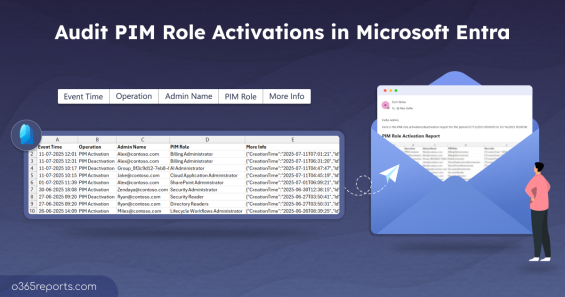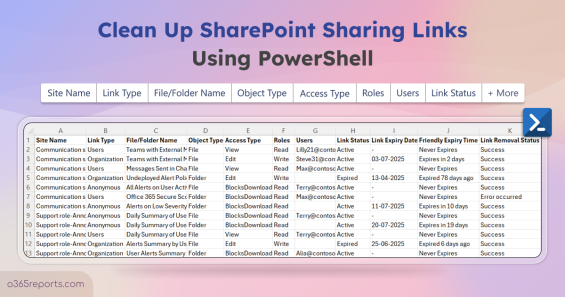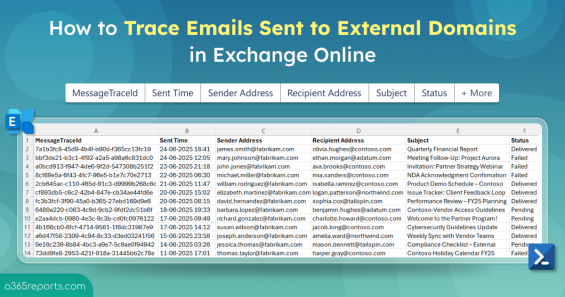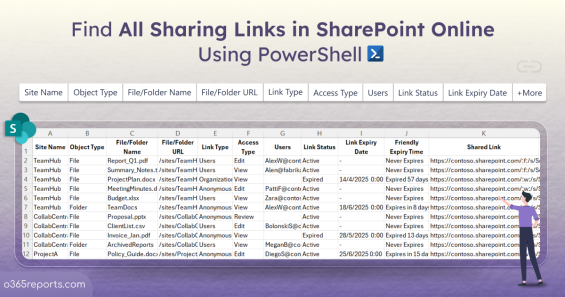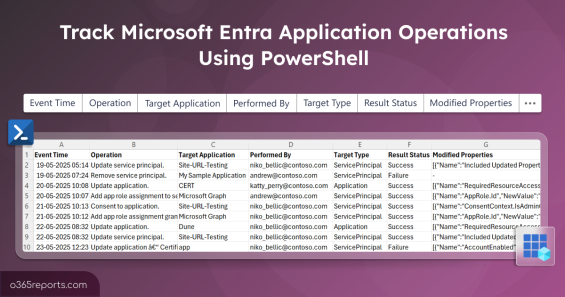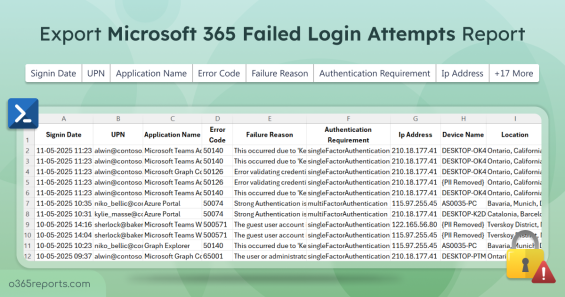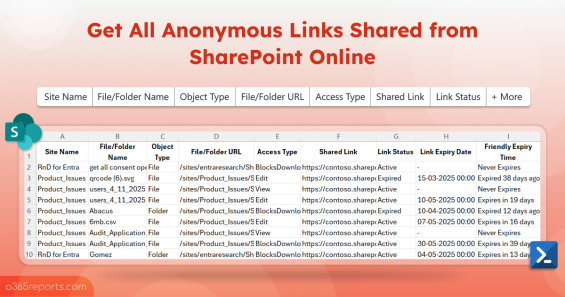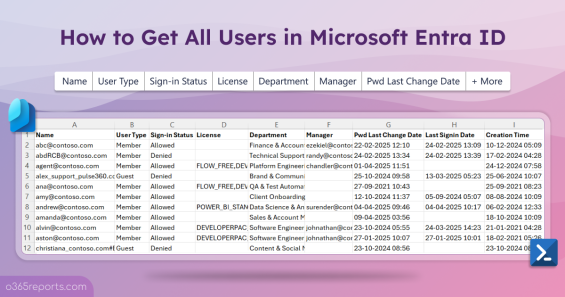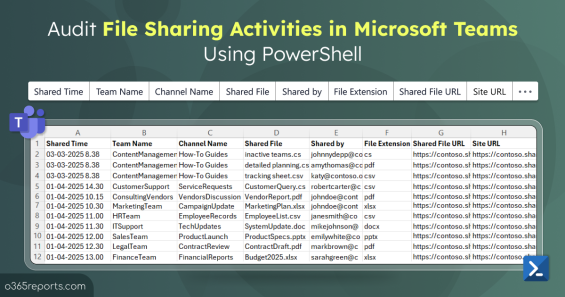10 Best Practices to Manage Large Teams in Microsoft Teams
Managing large teams in Microsoft Teams sounds simple, until it brings unforeseen challenges. As teams grow, things can quickly spiral out of control with excessive private channels, overuse of @everyone mentions, and unchecked third-party app installations. Without the right controls in place, you’re left with a chaotic, unmanageable Teams environment that reduces productivity…
8 min read