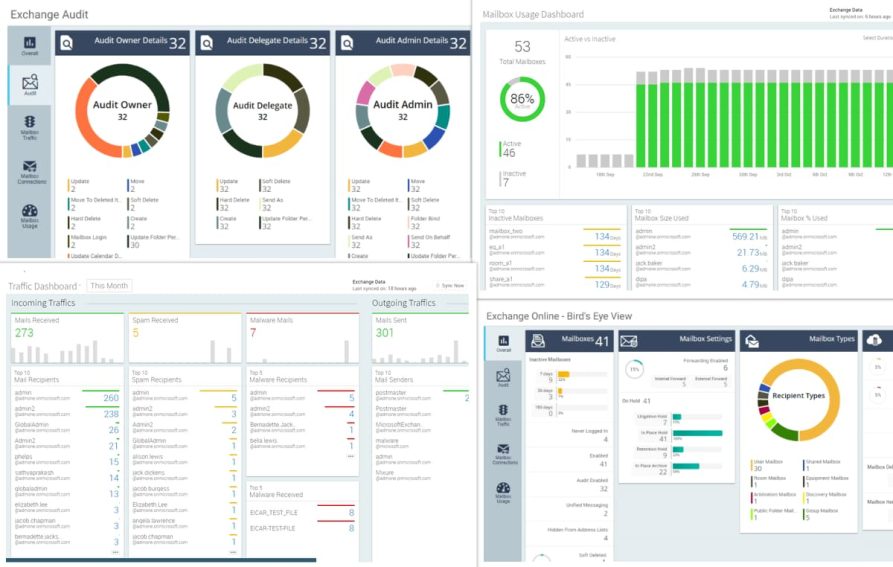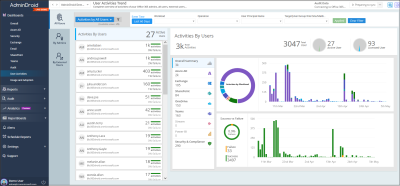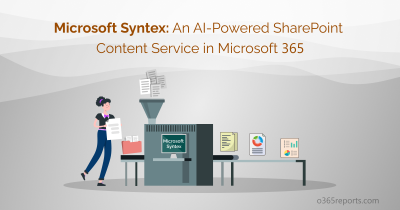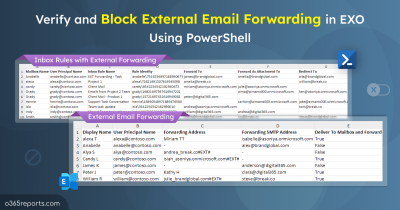Get 450+ Exchange Online statistics & auditing reports along with visually appealing smart dashboards. This Exchange Online reporting and auditing tool gives the insights and statistics with AI-powered graphical analysis to gain insights and better understand the data in a visually appealing manner.
Gain visibility into crucial aspects such as Mailbox Size, Mailbox Usage, Active & Inactive Mailboxes, Delivery Reports, Spam Emails, Malware Emails, Mailbox Permission, Send As Permission, Send on Behalf permission, Mailbox Forwarding with Internal and External Classification, Mailbox Protocols Configurations, Enabled or Inactive ActiveSync Devices, Mailboxes on Hold, Email Signatures, OOF (Out of Office) configuration, Dynamic Distribution Groups, Role Groups, Inbox Rules/Filters, Mailbox Auditing, Non-Owner Mailbox Access, Mailbox Logins, Active Sync Device Changes, Internal/External Forwarding, Mailbox Rule Changes, Sent and Received Email Report and more.
Along with these reports, AdminDroid offers 30 Microsoft 365 smart dashboards in which you can get statistics about your Office 365 environment very easily.
You don’t need to write your own script using PowerShell cmdlets like Get-Mailbox, Get-MailboxStatistics, Get-MobileDevice, Get-MailboxPermission, and Get-MessageTrace. Just download and install this GUI tool.
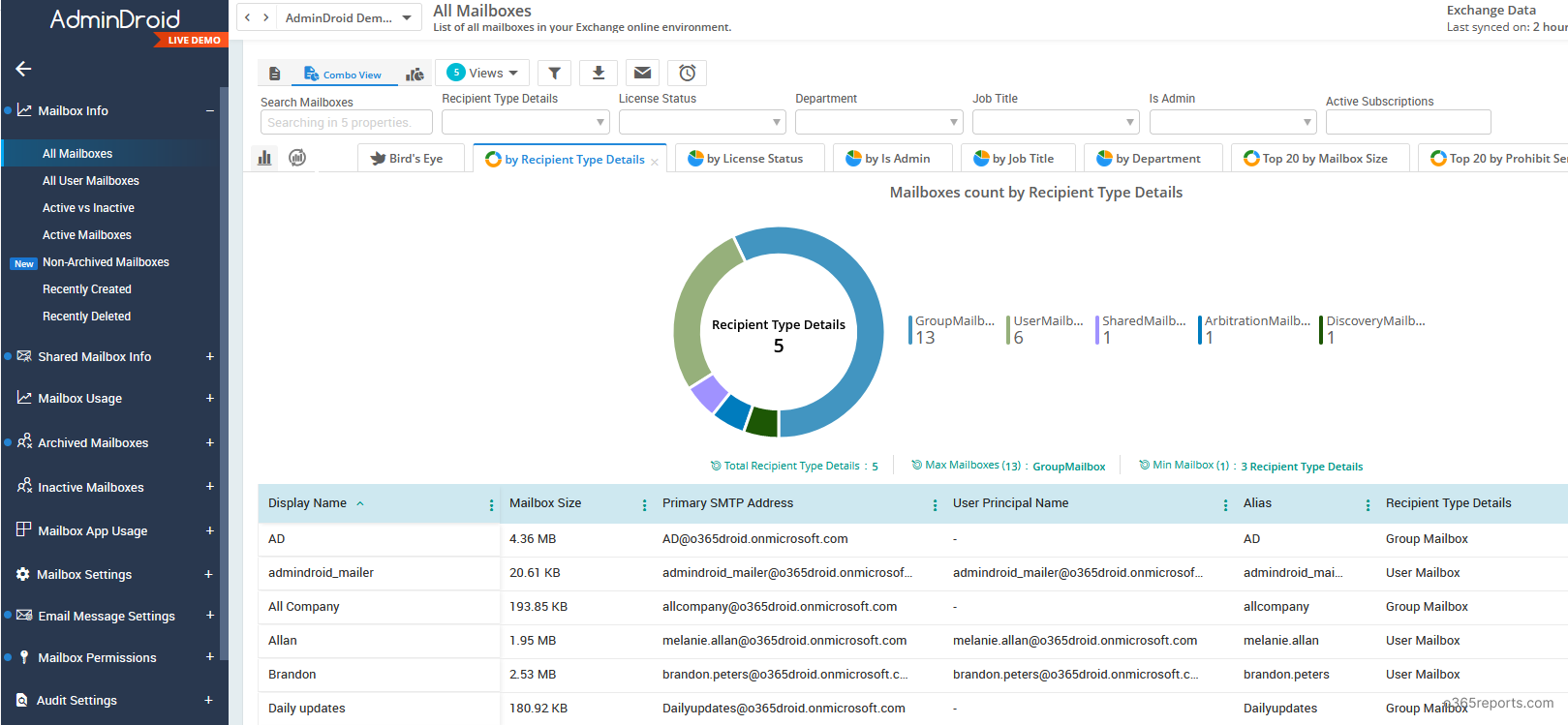
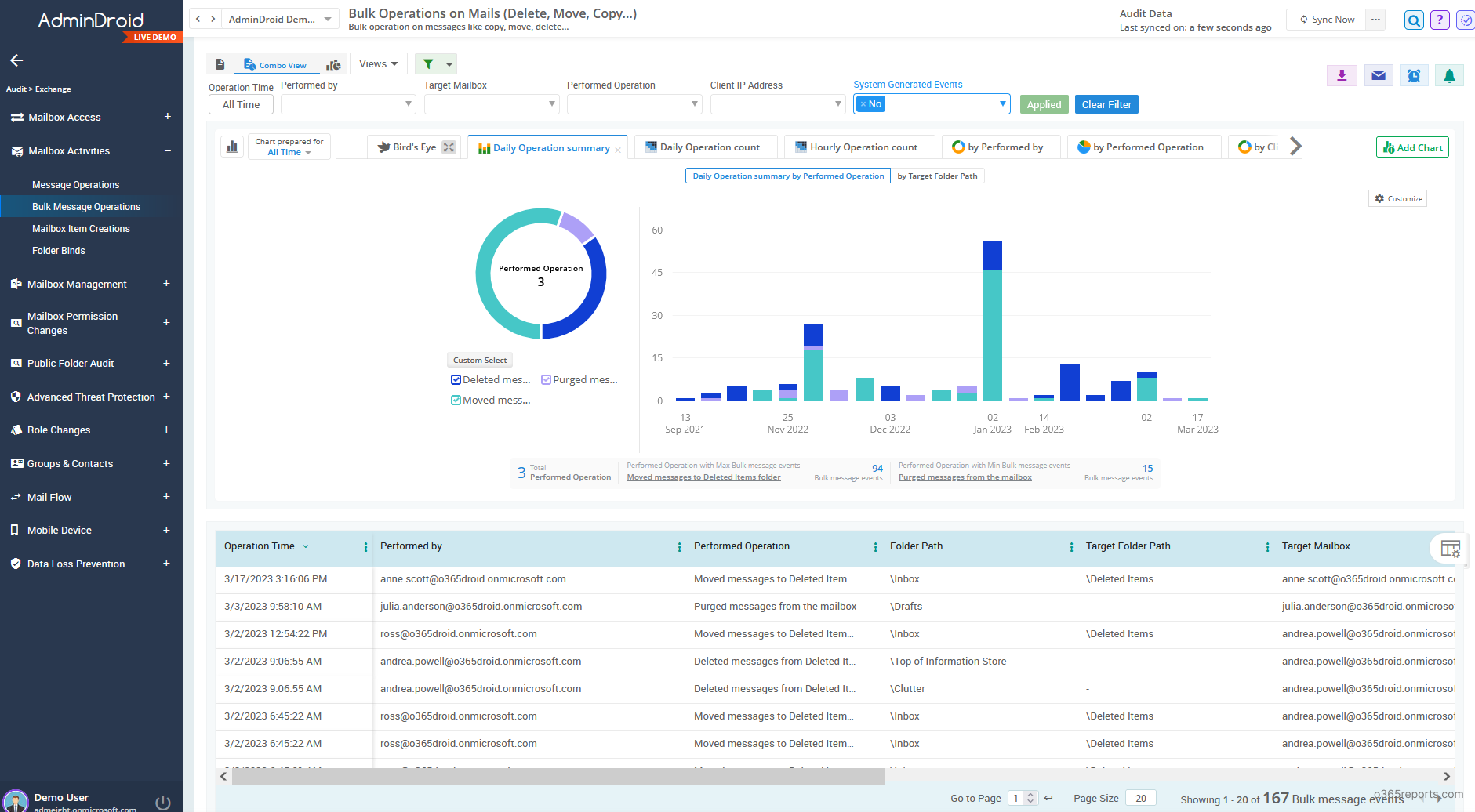
PS: Attached the screenshot of Dashboards at the end of this post.
You can Download the tool by clicking here.
Office 365 Exchange Online Reports (105 reports)
AdminDroid Exchange Online reporting tool provides a diverse range of reports that offer a complete overview of Microsoft 365 mailboxes. Administrators can access information on inactive mailboxes, mailbox usage, permissions, forwarding configurations, Exchange settings, and more, enabling them to gain comprehensive insights into mailbox-related aspects.
Mailbox Info Reports (7 reports):
- All Mailboxes
- User Mailboxes
- Active vs Inactive
- All Active Mailboxes
- Non-Archived Mailboxes
- Recently Created Mailboxes
- Recently Deleted Mailboxes
Shared Mailbox Info (12 reports):
- All Shared Mailboxes
- Shared Mailbox Members
- Recently Created Shared Mailboxes
- Shared Mailbox Size Over Time
- Shared Mailbox Permission Detail
- Shared Mailbox Permission Summary
- Shared Mailboxes with Inbox Rules
- Forwarding Set in Shared Mailboxes
- Shared Mailboxes with Forwarding set using Inbox Rules
- Shared Mailboxes with Litigation Hold
- Shared Mailboxes with Retention Hold
- Shared Mailboxes with In-Place Hold
Mailbox Usage Reports (4 reports):
- Mailbox Over Warning Quota
- Mailbox Size Over Time
- Daily Storage Statistics by All Exchange Mailboxes
- Daily Mailbox Quota Statistics
Archived Mailboxes (6 reports):
- Archived Mailboxes
- Archived Shared Mailboxes
- Inactive Archived Mailboxes
- Never Logged in Archived Mailboxes
- Archived Mailbox with Over Warning Quota
- Auto Expand Enabled Archived Mailboxes
Office 365 Inactive Mailboxes Report (3 reports):
- All Inactive Mailboxes
- Inactive Mailboxes by User’s Last Activity Time
- Mailboxes Never Logged In
Mailbox App Usage (12 reports):
- Daily Email App Usage Statistics
- Daily Email App Usage Statistics by Users
- Daily Outlook App Usage by Version
- Active Exchange Users with ‘Mail for Mac’
- Active Exchange Users with ‘Outlook for Mac’
- Active Exchange Users with ‘Outlook for Windows’
- Active Exchange Users with ‘Outlook for Web’
- Active Exchange Users with Other Mobile Apps
- Active Exchange Users with ‘Other Mobile Apps’
- Active Exchange Users with ‘POP3’ Access
- Active Exchange Users with ‘IMAP’ Access
- Active Exchange Users with ‘SMTP’ Access
Mailbox Settings (8 reports):
- Mailbox Quota
- Cluttered Status
- Mailbox Retention Settings
- Unified Messaging Enabled Mailboxes
- MailTip Settings
- Moderated Mailboxes
- Hidden Mailboxes
- Quarantined Mailboxes
Email Message Settings (8 reports):
- Email Signature Settings
- Mailbox Auto Reply / Out of Office Email Settings
- Mailboxes with Active Out of Office Settings
- Mailbox Auto Reply / Out of Office Event Settings
- Message Format Configuration
- Important Settings for Messages
- Message Delivery Restrictions
- Message Size Restrictions
Mailbox Permissions Report (13 reports):
- User Access to Other Mailboxes
- Mailbox Permission Summary
- Guest Users Mailbox Permission Summary
- Mailbox Permission Detail
- Mailbox with Send-On-Behalf
- Send-As Permission
- Full Permission
- Read Permission
- Admin Access to Other8+4+6+4+ Mailboxes
- Send On Behalf Rights on Admins’ Mailboxes
- Admin Mailboxes with Send as Permission
- Admin Mailboxes with Full Access Permission
- Guest Users with Access to Other Mailboxes
Audit Settings (5 reports):
- Audit Enabled Mailboxes
- Audit Disabled Mailboxes
- Admin Audit Enabled Mailboxes
- Delegate Audit Enabled Mailboxes
- Owner Audit Enabled Mailboxes
Mailbox Protocols (8 reports):
- Mailbox Protocol Features
- Mailbox ActiveSync Settings
- Mailbox OWA Settings
- Mailbox IMAP Settings
- Mailbox MAPI Settings
- Mailbox EWS Settings
- Mailbox POP Settings
- Mailbox SMTP Settings
Active Sync (4 reports):
- ActiveSync Enabled Mailboxes
- Recently Added ActiveSync Devices
- Inactive ActiveSync Devices
- ActiveSync Device Count
Mobile Devices (6 reports):
- All Mobile Devices
- Mailboxes by Connected Devices
- Mobile Devices by OS
- Mobile Devices by Policy
- Mobile Devices by Client Type
- Mobile Devices by Access State
Mailbox on Hold (3 reports):
- Mailboxes with Litigation Hold
- Mailboxes with Retention Hold
- Mailboxes with In-Place Hold
Exchange Groups (2 reports):
- Dynamic Distribution Groups report
- Role Groups
Other Reports (4 reports):
- All Mailbox Filters (Inbox Rules)
- Accepted Domains
- Exchange Online Users with Profile Picture Set
- Custom Attributes
Exchange Online Auditing Reports (66 reports):
This Exchange Online auditing tool helps the administrators to visualize the activities happen inside their Exchange Online environment in a clear way. Auditing reports allows admins to verify any abnormal increase in the number of activities performed in their tenant. Also, admins can protect their organization from security threats by monitoring unusual activities and detecting anomalies with Office 365 alerting tool.
Mailbox Access Activities (7 reports):
- Mailbox Owner Access
- Mailbox Non-Owner Access
- Mailboxes Accessed by Admins
- Mailboxes Accessed by Guest Users
- User’s Mailbox Logins
- Mailbox PowerShell Logins
- Mailbox Searches
Mailbox Activities (4 reports):
- Operations on Mail (Delete, Move, Copy…)
- Bulk Operations on Mails (Delete, Move, Copy…)
- Mailbox Item Creations
- Binded Folders
Mailbox Management Activities (11 reports):
- Added Mailbox
- Updated Mailbox
- Removed Mailbox
- Mailbox Enable/Disable Activities
- Mailbox Restore Activities
- Mailbox Configuration Changes
- Outlook Apps
- Inbox Features
- Inbox Rule Changes
- Create or Update Inbox Rules
- All Mailbox Operations
Mailbox Permission changes (5 reports):
- Mailbox Permission Changes
- Mailbox Folder Changes
- SendAs Permission Changes
- Public Folder Permission Changes
- Folder Permissions
Public Folder Changes (5 reports):
- Recently Added Public Folders
- Recently Updated Public Folders
- Recently Removed Public Folders
- Activities on Mail Public Folders
- All Activities on Public Folders
Advanced Threat Protection (10 reports):
- Safe Attachments Config Changes
- Safe Attachments Config Changes
- Safe Link Config Changes
- Anti-Spam Config Changes
- Anti-Malware Config Changes
- Phishing Filter Config Changes
- Anti-Phish Policy/Rule Config Changes
- Junk Email Config Changes
- DKIM Config Changes
- Advanced Threat Protection (ATP) Policy Config Changes
- All Advanced Threat Protection (ATP) Activities
Role Changes (6 reports):
- Management Role Changes
- Role Assignments Changes
- Role Assignments Policy Changes
- Role Entry Changes
- Role Group Changes
- Exchange Management Role Scope Changes
Groups & Contacts Changes (6 reports):
- Office 365 Group Changes
- Distribution Group Changes
- Dynamic Distribution Group Changes
- All Group Changes
- Mail Contact Changes
- Mail User Changes
Mail Flow Activities (7 reports):
- Mail Flow Configuration Changes
- Transport Rule Changes
- Connector Changes
- Accepted Domain Configuration
- Remote Domain Configuration
- Hybrid Configuration Changes
- Federation Configuration Changes
Mobile Device Activities (3 reports):
- Mobile Device Configuration Changes
- Exchange ActiveSync Configuration Changes
- Text Message Settings Changes
Exchange DLP Activities (2 reports):
- DLP Rule Detected Mails
- Data Loss Prevention Configuration Changes
Email Audit Reports (66 reports):
AdminDroid Email Audit Reports offer deep insights into Microsoft 365 email activities. Monitor email usage, ensure compliance, and enhance security. Get detailed reports on sent/received emails, traffic patterns, top senders/recipients, and attachments. Stay proactive, detect anomalies, and maintain a secure email environment.
Email Activities (5 reports):
- All Mails
- All Undelivered Emails
- Users Mail ‘Send’ Activities
- User’s Send as Activities
- User’s Send on Behalf Activities
Spam Mails (3 reports):
- Incoming External Spam Mails
- Outgoing External Spam Mails
- Internal Spam Mails
Phish Mails (3 reports):
- Incoming External Phish Mails
- Outgoing External Phish Mails
- Internal Phish Mails
Spoof Mails (2 reports):
- External Spoof Mails
- Internal Spoof Mails
Malware Mails (3 reports):
- Incoming Malware Phish Mails
- Outgoing Malware Phish Mails
- Internal Malware Mails
Transport Rule and DLP Hits (2 reports):
- Transport Rule Messages
- DLP Policy Messages
Overall Email Statistics (3 reports):
- Daily Overall User Email Traffic
- Organization’s Daily Mail Flow Status Summary
- Organization’s Daily Mail Traffic Summary
User’s Email Statistics (4 reports):
- Daily Mail Read/Sent/Received Count by Users
- Mail Statistics (Read/Sent/Received) Summary of User Mailboxes
- Daily Exchange Active User Count by Activity
-
Daily Mail Traffic Summary by Users
User’s Mail Traffic Statistics (4 reports):
- Daily Mails Sent/Received by Users
- Daily Spam Mails Sent/Received by Users
-
Daily Phish Mails Sent/Received by Users
-
Daily Malware Mails Sent/Received by Users
Inactive Users (3 reports):
- Inactive Exchange Users by Last Mail Read Date
- Inactive Exchange Users by Last Mail Sent Date
- Inactive Exchange Users by Last Mail Received Date
Top Email Statistics (10 reports):
- Top Mail Senders
-
Top Mail Receivers
- Top Spam Senders
- Top Spam Receivers
- Top Phish Senders
- Top Phish Receivers
- Top Spoof Senders
- Top Malware Senders
- Top Malware Receivers
- Top Malwares
Overall Threat Protection Statistics (6 reports):
- Organization’s Daily Threat Protection Stats
-
Overall Threat Protection Stats by Non-Spam Mails Passed
-
Overall Threat Protection Stats by Spam Detections
- Overall Threat Protection Stats by Phish Detections
- Overall Threat Protection Stats by Spoof Detections
- Overall Threat Protection Stats by Malware Detections
Threat Protection Statistics by Spam Detection (4 reports):
- Reputation Spam Detections
- Bulk Spam Detections
- Filtered Spam Detections
- Other Spam Detections
Threat Protection Statistics by Phish Detection (8 reports):
- Spoofing Phish Detections
- Filtered Phish Detections
-
Impersonation Phish Detections
- Reputation Phish Detections
- Detonation Phish Detections
- Phish File Detections
- Phish URL Detections
- Other Phish Detections
Threat Protection Statistics by Malware Detection (6 reports):
- Malware Engine Detections
- Detonation Malware Detections
- Reputation Malware Detections
- Malware File Detections
- Malware URL Detections
- Campaign Malware Detections
Email Analytics Reports (203 reports):
AdminDroid Exchange Online reporting tool provides 200+ email analytics reports – Unlock valuable insights by analyzing Microsoft 365 email statistics on a daily, monthly, and custom durations based on your organization’s data availability.
Email Activities (7 reports):
- All Mails Received from External Domain
- All Mails Sent to External Domain
- All Inbound and Outbound Mails within Organization
- All Mails Sent to Oneself
-
Summary of Emails Received from External Domains
- Summary of Emails Sent to External Domains
- Email Activity Summary
Group Email Activities (3 reports):
- All Mails to Group Mailboxes
- External Emails Received by the Groups
- Internal Emails Received by the Groups
Org Email Traffic Stats (3 reports):
- Organization’s Hourly Email Traffic Analysis
- Organization’s Daily Email Traffic Analysis
- Organization’s Monthly Email Traffic Analysis
User Email Traffic Stats (4 reports):
- Users’ Email Traffic Analysis by 30 minutes
- Users’ Hourly Email Traffic Analysis
- Users’ Daily Email Traffic Analysis
- Users’ Monthly Email Traffic Analysis
Shared Mailbox Traffic Stats (4 reports):
- Email Traffic Analysis of Shared Mailboxes by 30 minutes
- Hourly Email Traffic Analysis of Shared Mailboxes
- Daily Email Traffic Analysis of Shared Mailboxes
- Monthly Email Traffic Analysis of Shared Mailboxes
Groups Mail Traffic Stats (4 reports):
- Email Traffic Analysis of Group Mailboxes by 30 minutes
- Hourly Email Traffic Analysis of Group Mailboxes
- Daily Email Traffic Analysis of Group Mailboxes
- Monthly Email Traffic Analysis of Group Mailboxes
Organizations’ Total Mails (3 reports):
- Organization’s Overall Email Traffic by Hour of the Day
- Organization’s Overall Email Traffic by Day of the Week
- Organization’s Overall Email Traffic by Time Interval and Day
User Total Mails (5 reports):
- Overall User Email Traffic (External vs Internal Traffic Analysis)
- Overall User Email Traffic for Every 30 Minutes
- Overall User Email Traffic by Hour of the Day
- Overall User Email Traffic by Day of the Week
- Overall User Email Traffic by Time Interval and Day
Shared Mailbox Total Mails (5 reports):
- Overall Shared Mailbox Email Traffic (External vs Internal Traffic Analysis)
- Overall Shared Mailbox Email Traffic for Every 30 Minutes
- Overall Shared Mailbox Email Traffic by Hour of the Day
- Overall Shared Mailbox Email Traffic by Day of the Week
- Overall Shared Mailbox Email Traffic by Time Interval and Day
Groups Total Mails (5 reports):
- Overall Group Mailbox Email Traffic (External vs Internal Traffic Analysis)
- Overall Group Mailbox Email Traffic for Every 30 Minutes
- Overall Group Mailbox Email Traffic by Hour of the Day
- Overall Group Mailbox Email Traffic by Day of the Week
- Overall Group Mailbox Email Traffic by Time Interval and Day
Org’s Daily Peak Hours (7 reports):
- Organization’s Daily Peak Hours by Emails Sent
- Organization’s Daily Peak Hours by Emails Received
- Organization’s Daily Peak Hours by Internal Emails Sent
- Organization’s Daily Peak Hours by Internal Emails Received
- Organization’s Daily Peak Hours by External Emails Sent
- Organization’s Daily Peak Hours by External Emails Received
- Organization’s Daily Peak Hours by Self Sent Emails
Users’ Daily Peak Hours (7 reports):
- Daily Peak Hours of User Mailboxes by Emails Sent
- Daily Peak Hours of User Mailboxes by Emails Received
- Daily Peak Hours of User Mailboxes by Internal Emails Sent
- Daily Peak Hours of User Mailboxes by Internal Emails Received
- Daily Peak Hours of User Mailboxes by External Emails Sent
- Daily Peak Hours of User Mailboxes by External Emails Received
- Daily Peak Hours of User Mailboxes by Self Emails Sent
Users’ Peak Days (7 reports):
- Peak Days of User Mailboxes by Emails Sent
- Peak Days of User Mailboxes by Emails Received
- Peak Days of User Mailboxes by Internal Emails Sent
- Peak Days of User Mailboxes by Internal Emails Received
- Peak Days of User Mailboxes by External Emails Sent
- Peak Days of User Mailboxes by External Emails Received
- Peak Days of User Mailboxes by Self Emails Sent
Shared Mailboxes’ Peak Hours (6 reports):
- Daily Peak Hours of Shared Mailboxes by Emails Sent
- Daily Peak Hours of Shared Mailboxes by Emails Received
- Daily Peak Hours of Shared Mailboxes by Internal Emails Sent
- Daily Peak Hours of Shared Mailboxes by Internal Emails Received
- Daily Peak Hours of Shared Mailboxes by External Emails Sent
- Daily Peak Hours of Shared Mailboxes by External Emails Received
Shared Mailboxes’ Peak Days (6 reports):
- Peak Days of Shared Mailboxes by Emails Sent
- Peak Days of Shared Mailboxes by Emails Received
- Peak Days of Shared Mailboxes by Internal Emails Sent
- Peak Days of Shared Mailboxes by Internal Emails Received
- Peak Days of Shared Mailboxes by External Emails Sent
- Peak Days of Shared Mailboxes by External Emails Received
Group Mailboxes’ Peak Hours (6 reports):
- Daily Peak Hours of Group Mailboxes by Emails Sent
- Daily Peak Hours of Group Mailboxes by Emails Received
- Daily Peak Hours of Group Mailboxes by Internal Emails Sent
- Daily Peak Hours of Group Mailboxes by Internal Emails Received
- Daily Peak Hours of Group Mailboxes by External Emails Sent
- Daily Peak Hours of Group Mailboxes by External Emails Received
Group Mailboxes’ Peak Days (6 reports):
- Peak Days of Groups Mailboxes by Emails Sent
- Peak Days of Groups Mailboxes by Emails Received
- Peak Days of Groups Mailboxes by Internal Emails Sent
- Peak Days of Groups Mailboxes by Internal Emails Received
- Peak Days of Groups Mailboxes by External Emails Sent
- Peak Days of Groups Mailboxes by External Emails Received
Org’s Daily Slack Hours (7 reports):
- Organization’s Daily Slack Hours by Emails Sent
- Organization’s Daily Slack Hours by Emails Received
- Organization’s Daily Slack Hours by Internal Emails Sent
- Organization’s Daily Slack Hours by Internal Emails Received
- Organization’s Daily Slack Hours by External Emails Sent
- Organization’s Daily Slack Hours by External Emails Received
- Organization’s Daily Slack Hours by Self Sent Emails
Users’ Daily Slack Hours (7 reports):
- Daily Slack Hours of User Mailboxes by Emails Sent
- Daily Slack Hours of User Mailboxes by Emails Received
- Daily Slack Hours of User Mailboxes by Internal Emails Sent
- Daily Slack Hours of User Mailboxes by Internal Emails Received
- Daily Slack Hours of User Mailboxes by External Emails Sent
- Daily Slack Hours of User Mailboxes by External Emails Received
- Daily Slack Hours of User Mailboxes by Self Emails Sent
Users’ Slack Days (7 reports):
- Slack Days of User Mailboxes by Emails Sent
- Slack Days of User Mailboxes by Emails Received
- Slack Days of User Mailboxes by Internal Emails Sent
- Slack Days of User Mailboxes by Internal Emails Received
- Slack Days of User Mailboxes by External Emails Sent
- Slack Days of User Mailboxes by External Emails Received
- Slack Days of User Mailboxes by Self Emails Sent
Shared Mailboxes’ Slack Hours (6 reports):
- Daily Slack Hours of Shared Mailboxes by Emails Sent
- Daily Slack Hours of Shared Mailboxes by Emails Received
- Daily Slack Hours of Shared Mailboxes by Internal Emails Sent
- Daily Slack Hours of Shared Mailboxes by Internal Emails Received
- Daily Slack Hours of Shared Mailboxes by External Emails Sent
- Daily Slack Hours of Shared Mailboxes by External Emails Received
Shared Mailboxes’ Slack Days (6 reports):
- Slack Days of Shared Mailboxes by Emails Sent
- Slack Days of Shared Mailboxes by Emails Received
- Slack Days of Shared Mailboxes by Internal Emails Sent
- Slack Days of Shared Mailboxes by Internal Emails Received
- Slack Days of Shared Mailboxes by External Emails Sent
- Slack Days of Shared Mailboxes by External Emails Received
Group Mailboxes’ Slack Hours (6 reports):
- Daily Slack Hours of Group Mailboxes by Emails Sent
- Daily Slack Hours of Group Mailboxes by Emails Received
- Daily Slack Hours of Group Mailboxes by Internal Emails Sent
- Daily Slack Hours of Group Mailboxes by Internal Emails Received
- Daily Slack Hours of Group Mailboxes by External Emails Sent
- Daily Slack Hours of Group Mailboxes by External Emails Received
Organization Active Hours (6 reports):
- Organization’s Daily Active Hours by Mails Sent
- Organization’s Daily Active Hours by Mails Received
- Organization’s Daily Active Hours by Internal Mails Sent
- Organization’s Daily Active Hours by Internal Mails Received
- Organization’s Daily Active Hours by External Mails Sent
- Organization’s Daily Active Hours by External Mails Received
Users’ Active Hours (6 reports):
- Top Active User Mailboxes by Mail Sending Frequency
- Top Active User Mailboxes by Mail Receiving Frequency
- Top Active User Mailboxes by Internal Mails Sending Frequency
- Top Active User Mailboxes by Internal Mails Receiving Frequency
- Top Active User Mailboxes by External Mails Sending Frequency
- Top Active User Mailboxes by External Mails Receiving Frequency
Shared Mailbox Active Hours (6 reports):
- Top Active Shared Mailboxes by Mail Sending Frequency
- Top Active Shared Mailboxes by Mail Receiving Frequency
- Top Active Shared Mailboxes by Internal Mails Sending Frequency
- Top Active Shared Mailboxes by Internal Mails Receiving Frequency
- Top Active Shared Mailboxes by External Mails Sending Frequency
- Top Active Shared Mailboxes by External Mails Receiving Frequency
Group Mailbox Active Hours (6 reports):
- Top Active Group Mailboxes by Mail Sending Frequency
- Top Active Group Mailboxes by Mail Receiving Frequency
- Top Active Group Mailboxes by Internal Mails Sending Frequency
- Top Active Group Mailboxes by Internal Mails Receiving Frequency
- Top Active Group Mailboxes by External Mails Sending Frequency
- Top Active Group Mailboxes by External Mails Receiving Frequency
Inactive User Mailboxes (6 reports):
- Inactive User Mailboxes by Last Email Sent
- Inactive User Mailboxes by Last Email Received
- Inactive User Mailboxes by Last Internal Email Sent
- Inactive User Mailboxes by Last Internal Email Received
- Inactive User Mailboxes by Last External Email Sent
- Inactive User Mailboxes by Last External Email Received
Inactive Distribution Groups (3 reports):
- Inactive Distribution Group Mailboxes by Last Email Received
- Inactive Distribution Group Mailboxes by Last Internal Email Received
- Inactive Distribution Group Mailboxes by Last External Email Received
Inactive Shared Mailboxes (6 reports):
- Inactive Shared Mailboxes by Last Email Sent
- Inactive Shared Mailboxes by Last Email Received
- Inactive Shared Mailboxes by Last Internal Email Sent
- Inactive Shared Mailboxes by Last Internal Email Received
- Inactive Shared Mailboxes by Last External Email Sent
- Inactive Shared Mailboxes by Last External Email Received
Inactive Group Mailboxes (6 reports):
- Inactive Group Mailboxes by Last Email Sent
- Inactive Group Mailboxes by Last Email Received
- Inactive Group Mailboxes by Last Internal Email Sent
- Inactive Group Mailboxes by Last Internal Email Received
- Inactive Group Mailboxes by Last External Email Sent
- Inactive Group Mailboxes by Last External Email Received
Top User Mailbox Traffic (5 reports):
- Top Mailboxes Receiving Emails from Internal Domain
- Top Mailbox Sending Emails to Internal Domain
- Top Mailboxes Receiving Emails from External Domain
- Top Mailboxes Sending Emails to External Domain
- Top Mailboxes Sending Emails to Self
Top Shared Mailbox Traffic (4 reports):
- Top Shared Mailboxes Sending Emails within Internal Domain
- Top Shared Mailboxes Receiving Emails within Internal Domain
- Top Shared Mailboxes Sending Emails to External Domain
- Top Shared Mailboxes Receiving Emails from External Domain
Top Group Mailbox Traffic (4 reports):
- Top Group Mailboxes Sending Internal Emails
- Top Group Mailboxes Receiving Internal Emails
- Top Group Mailboxes Sending External Emails
- Top Group Mailboxes Receiving External Emails
Daily Top Users (6 reports):
- Daily Top User Mailboxes by Mails Sent
- Daily Top User Mailboxes by Mails Received
- Daily Top User Mailboxes by Internal Mails Sent
- Daily Top User Mailboxes by Internal Mails Received
- Daily Top User Mailboxes by External Mails Sent
- Daily Top User Mailboxes by External Mails Received
Daily Top Shared Mailboxes (6 reports):
- Daily Top Shared Mailboxes by Mails Sent
- Daily Top Shared Mailboxes by Mails Received
- Daily Top Shared Mailboxes by Internal Mails Sent
- Daily Top Shared Mailboxes by Internal Mails Received
- Daily Top Shared Mailboxes by External Mails Sent
- Daily Top Shared Mailboxes by External Mails Received
Daily Top Group Mailboxes (6 reports):
- Daily Top Group Mailboxes by Mails Sent
- Daily Top Group Mailboxes by Mails Received
- Daily Top Group Mailboxes by Internal Mails Sent
- Daily Top Group Mailboxes by Internal Mails Received
- Daily Top Group Mailboxes by External Mails Sent
- Daily Top Group Mailboxes by External Mails Received
Exchange Analytics Reports (21 reports):
AdminDroid Exchange Online reporting tool provides 20+ email analytics reports – Unlock valuable insights by analyzing Microsoft 365 Exchange Online with mailbox forwarding, inbox rules, audit with your organization’s data availability.
Mailbox Forwarding (4 reports):
-
Mailbox Forwarding Detailed Summary
-
External Domains Configured in Mailbox Forwarding
-
Mailbox with SMTP Forwarding
-
Mailbox Forwarding Set using Forwarding Address
Inbox Rule Analytics (3 reports):
- Inbox Rule Configurations
-
Mailbox with Forwarding (Internal & External) Inbox Rules
-
Mailbox with External Forwarding Inbox Rules
Inbox Rule Audit (8 reports):
- Newly Created Inbox Rules
- Updated Inbox Rule Configurations
- Enabled/Disabled/Removed Inbox Rule Changes
-
Creating/Updating Other User’s Mailbox Inbox Rules
-
Junk Inbox Rule Configuration changes
-
Archive Inbox Rule Configuration changes
-
Inbox Rule Configuration Changes with External Forwarding
-
Inbox Rule Configuration Changes with Internal Forwarding
Usage Analytics Reports (4 reports):
-
Users’ Active Days by Mails Read
-
Users’ Active Days by Mails Sent
-
Users’ Active Days by Mails Received
-
User’s Active Days in Outlook
Audit Analytics Reports (2 reports):
- Exchange Activities by Users with User Detail
-
Admin Exchange Activities by Admin Details
Exchange Online Dashboards Preview:
Along with these reports, AdminDroid Exchange Online reporting tool offers smart visually appealing analytical dashboards in which you can get statistics about your Office 365 environment very easily.
Exchange Online Reporting Tool – Capabilities Highlights
- Automatic Schedule – Schedule one or more reports to run automatically at the configured time and delivered straight to your preferred mail-ids.
- Multi-tenant Support – Easily manage multiple office 365 tenants from a single window.
- AI-powered Graphical Analytics – Get insights into any report and understand the data better in a visually appealing manner.
- Advanced Alerts – Identify new risks and unusual activities through 1400+ Microsoft 365 activities.
- Rich Filters – Apply filter on any columns to see only the required information and save the filter for future use.
- Easy Customization – Allows you to easily customize the reports by rearranging, adding, or removing the columns and their size.
- Report Export – Ability to export the reports to CSV, PDF, HTML, RAW, XLS, or XLSX formats.
- User Friendly – Do complex tasks with few mouse clicks using a simple to use web-based interface.
- Granular Access Delegation – Allow non-admins to view reports and statistics.
- Easy Setup – Easy to set up. No prerequisites to install.
- Auto Update – No maintenance as the tool will automatically update to the latest version.
- Advanced Scheduling Capabilities – Easily schedule with views & filters, receive the scheduled reports only with the latest information, schedule with preferred column arrangements, etc.
- Supports Modern Authentication – AdminDroid Office 365 Reporter is the first in the industry to offer complete modern authentication support for connecting Exchange Online and other Office 365 services.
AdminDroid Exchange Online Reporting Tool- Release History:
Never Uninstall to Get an Update!AdminDroid Exchange Online reporting tool installation will be updated automatically to the latest version, using an auto-update channel.
Apr 01, 2023 – 170+ new reports, 8 new alert policies, EXO module upgradation, settings to personalize the experience and many more.
Nov 11, 2022 – Geo maps, Heat maps, 10+ new dashboards, 80+ new reports, and more.
Sep 27, 2021 – Added 115+ new reports, Advanced Alerts, Granular Delegation, 420+ Analytical Reports, AI-powered charts, Categorized Compliance Reports, Report Boards, and lot more.
July 21, 2020 – You can now hide the filter pane in the reports to get extra report-view-area. A visual indicator will be displayed when you hide the filter page with the number of filters applied, on the filter icon.
July 19, 2020 – Office 365 Modern Authentication Support, Manage Multiple Office 365 Tenants, Tenant-based Delegation, Intelligent Filtering in Schedule, Schedule with Views & Filters, Schedule with Preferred Columns, Subscribe Scheduled Reports, 2 New Dashboards, 150+ New Reports.
Dec 17, 2019 – Added an option to quickly copy any value from a report result to clipboard.
Dec 14, 2019 – Global Reader Support, Data Retention Settings, Disk Space Alerting, Activity Alerts Reporting, OneNote Auditing, Microsoft Teams Membership Auditing, 150+ New Reports, and more.
June 20, 2019 – 20+ New Office 365 Reports on Auditing Risky Sign-In Attempts, User Admin Role Changes, File Access Activities by Guest Users, and more.
Feb 27, 2019 – 100+ New Reports on Office 365 Secure Score, MFA/2FA, License Expiry, Password Expiry and more. 2 new Security Dashboards.
June 12, 2018 – 75+ New Exchange Online Reports, 5+ New Dashboards, AI Based Report Search Console and more awesome features.
Feb 27, 2018 – Added 100+ new reports: Inactive Users Report and Usage Reports on Exchange Online, SharePoint Online, OneDrive for Business, Skype for Business, Yammer, Microsoft Teams, Pro Plus and more.
Jan 11, 2018 – Added 20+ new reports: Power BI Auditing Reports, Usage & Adoption Analytics.
Dec 19, 2017 – Added 10+ new reports: Microsoft Teams Usage & Adoption Reports, External Users Reports, and more.
Oct 1, 2017 – Added 25+ new SharePoint Online Reports.
Sep 27, 2017 – Added 2 new dashboards: Users & Administrators activities trend, Office 365 Usage & Adoption.
Sep 25, 2017 – Added 15+ new Skype for Business Reports, 10+ General Auditing Reports, Smart Filters
Jun 30, 2017 – Added 30+ new OneDrive for Business Auditing Reports
May 17, 2017 – Added 170+ new Auditing Reports for Azure AD, Exchange Online, and SharePoint Online.
This Exchange Online Reporting tool originally published in Microsoft’s TechNet gallery. Since the TechNet gallery is under deprecation, you can download this Exchange Online reporting tool from AdminDroid site directly.