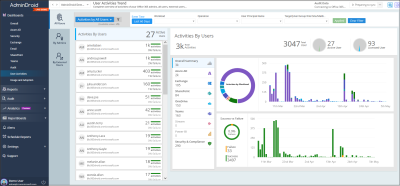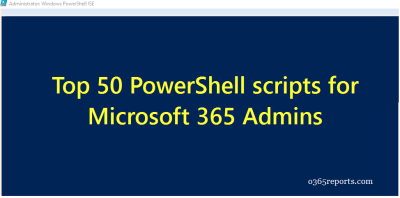What is Dynamic Office 365 Group?
What if your group always up to date based on certain properties of the user account, yes this is called dynamic office 365 groups.
The group membership of the most of the groups we use in day to day basis always depends on some of the user properties like department, city, office-location, country, manager, job title, etc., These are the strong candidates to fit in the Dynamic Office 365 Groups.
How long will it take to update the Dynamic Office 365 Group?
Microsoft confirmed that the dynamic group membership is usually updated within a minute.
This one-minute latency won’t be an issue because if we want to add the user to a group manually then it will take more than a minute of our time.
How easy is it to create Dynamic Membership for Groups?
Most of the time to access the advanced features always one need to use the PowerShell, but Microsoft provides nice GUI for creating dynamic membership for a group; with one condition, you need to have Azure AD Premium License to access this feature!.
Just in three easy steps.
- Go to Azure classic Portal, Select Active Directory from the LHS, and then open your org’s directory.
- Click on the Groups tab, and then select the desired group.
- Now head to Configure tab, just turn on the ‘Enable Dynamic Membership’ switch, now you can define your simple membership condition easily.
Note:Microsoft has not provided GUI to view dynamic O365 groups’ membership. You can use the export dynamic distribution group membership to CSV PowerShell script to list available dynamic O365 group with its members and other necessary information.
Can I create a Dynamic Membership with complex rules.
Yes, you can.
Microsoft offers Advanced Rule option right under where you defined your dynamic membership condition. Currently, no GUI is available for framing the advanced rule, so one need to construct the rule manually with lots of commitment.
I always wonder why Microsoft releases half-baked features when it will just take few days of work to build a GUI for constructing the Advanced Rule.
To know more about how to create an ‘Advanced Rule, ‘ you can check out this Microsoft article.
What should I consider before switching to use new Dynamic O365 Groups?
There is no doubt it is the most needed feature for admin which will save you tons of hour which you can concentrate on more productive works.
But the single most important thing which you need to consider is the PRICING.
You need to have Azure Active Directory Premium license to use this cool feature. This license currently costs you 6$/user/month. Wel, the Azure Premium comes with some more cool features, but if dynamic membership is the only thing you are going to use means you have to reconsider this option.
Tony Redmond has shared his thought about the big cost on dynamic distribution group here. I suggest you check out the link for more detail.
Note: Currently this feature in the preview.