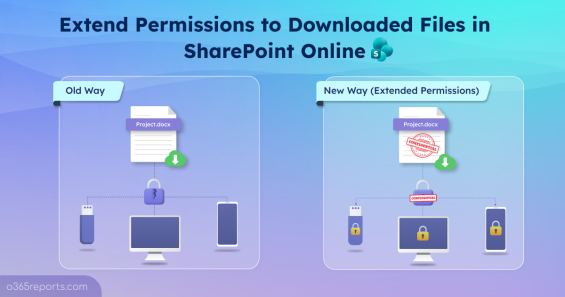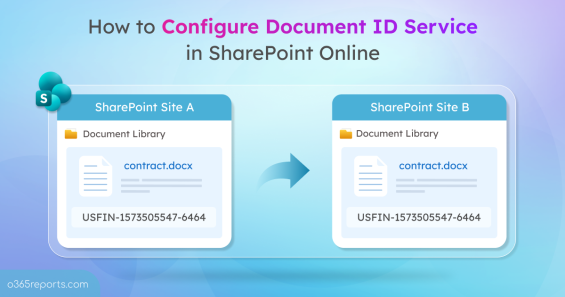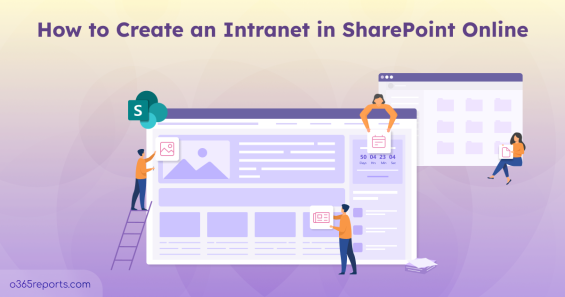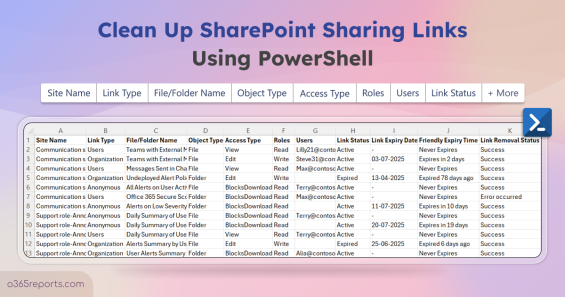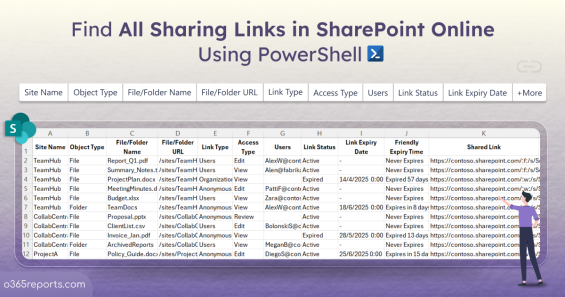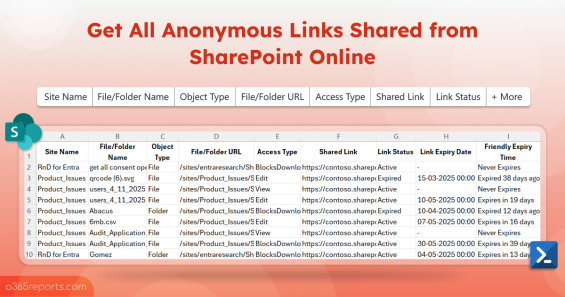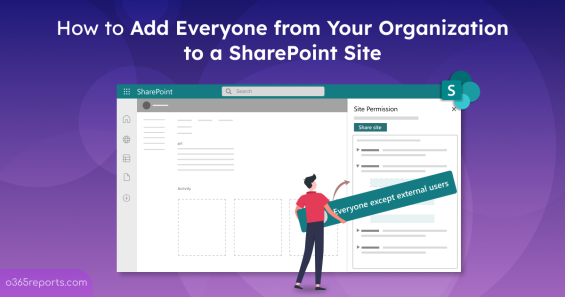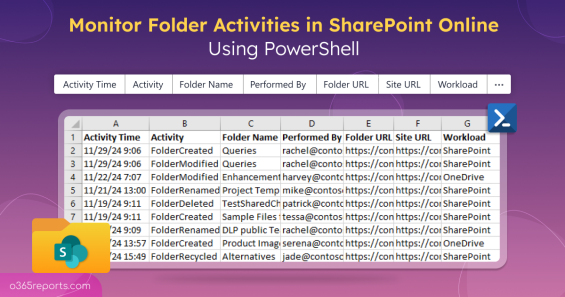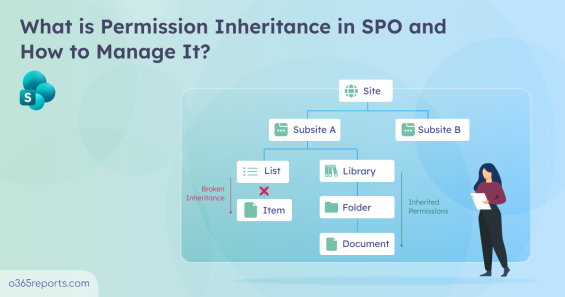
How to Manage SharePoint Permission Inheritance
Managing permissions is one of the key aspects of maintaining a secure and well-organized SharePoint Online environment. Whether you’re managing a small organization or a large enterprise, the way you structure access directly affects how information is protected, shared, and governed. Properly configured permissions let users access the content they…
8 min read