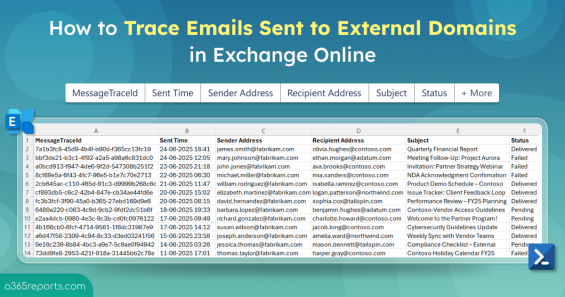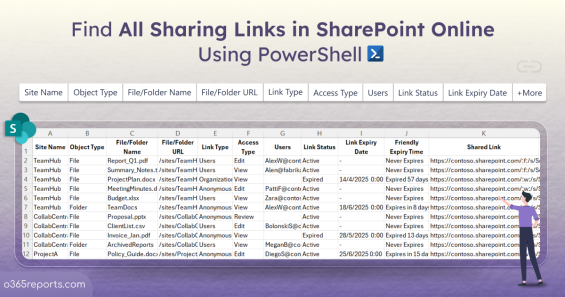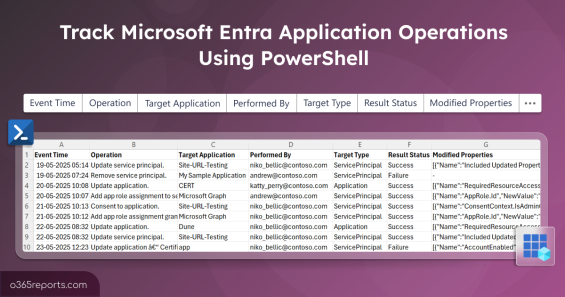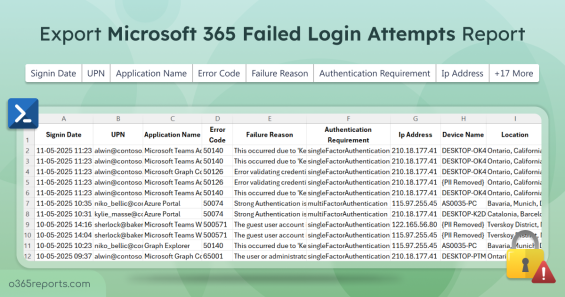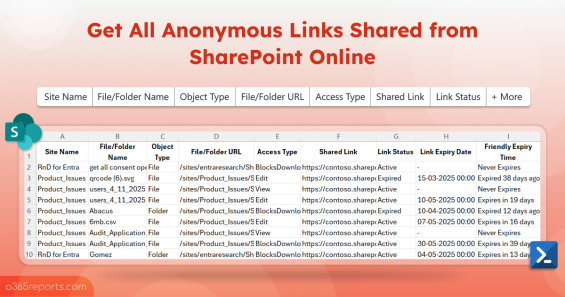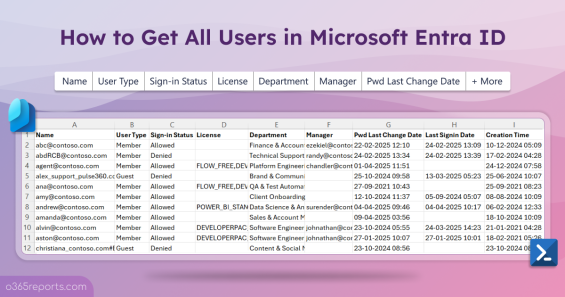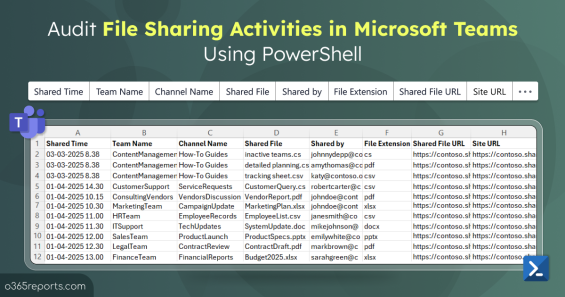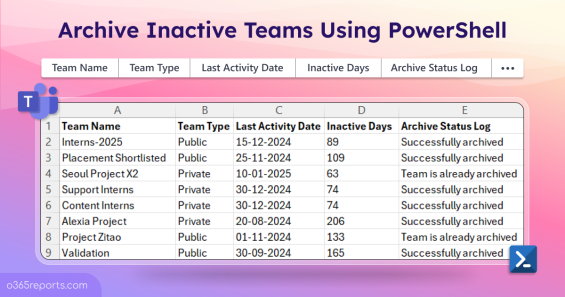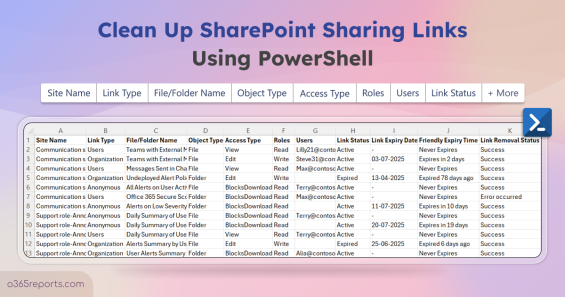
How to Remove SharePoint Sharing Links using PowerShell
In our earlier blog we explored how to export all sharing links to track and audit file sharing across your SharePoint Online environment. The post helped admins identify various link types, spot risky shares, and gain visibility into shared content across sites. After receiving several requests from our readers, we’re…
9 min read