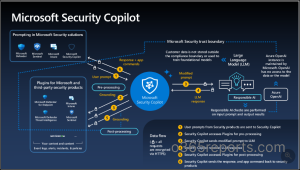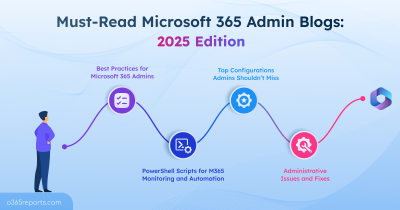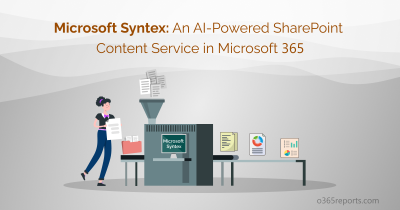In our ongoing battle against password-related attacks in M365, the need for a quick and effective response is more critical than ever. Yet, the task of sifting through tabs for investigation and formulating a response is very challenging but couldn’t be avoided!
However, you don’t worry! Here comes the topmost important Microsoft Ignite 2023 update “Security Copilot in Microsoft Entra ID”, which is currently in private preview and is designed to be by your side for timely troubleshooting and report analysis partner.
Just like engaging in a conversation, you can lean on the Security Copilot for quick and insightful report assessments in Entra ID. Like how the ChatGPT helps admins in Microsoft 365 management, this new Security Copilot can do more than that!
The Microsoft Security Copilot simplifies identity access issues, evaluates security problems quickly, provides clear actionable recommendations, and more!
Let’s dive into the blog to know how the “Security Copilot + Microsoft Entra” combo benefits your organization.
What is Microsoft Security Copilot?
Microsoft Security Copilot is an advanced AI-driven security solution embedded within Microsoft’s suite.
- Security Copilot leverages natural language capabilities to help security professionals across various tasks such as incident response, threat hunting, intelligence gathering, and posture management.
- It operates as an assistive, generative AI interface embedded within Microsoft’s suite of cybersecurity tools, including Defender XDR, Intune, Entra, and Purview. This advanced solution embodies responsible AI principles, empowering organizations to defend against threats with agility and compliance.
During the trial assessment of Security Copilot, Microsoft noted that responses were 44 percent accurate. Additionally, the remedial actions recommended by Security Copilot exhibited a 73 percent higher accuracy rate. Also, Microsoft Security Copilot stands high when it comes to privacy and data security.
Working Summary of Microsoft Security Copilot:
Let’s see the backend work of the Security Copilot that delivers instant responses.
- First, the user prompts are sent to the Microsoft Security Copilot.
- Then, the Security Copilot evaluates plugins to pre-process the input prompt. These prompts undergo pre-processing to enhance their specificity, ensuring the Copilot provides accurate responses.
- Once done, the Security Copilot sends the pre-processed prompt to the LLM (large language models).
- Then, the responsible AI checks are conducted on both the input prompts & output responses. LLMs subsequently send their responses back to the Security Copilot.
- After that, the Security Copilot assesses plugins for post-processing to gain contextualized information.
- Finally, the Security Copilot delivers accurate responses to the users based on the query.
Now, with the seamless integration of the Security Copilot into Microsoft Entra admin center, it’s not merely about identifying identity risks; it’s about taking a proactive stance. You can stand one step ahead of potential threats, preventing further attacks within your organization.
Let’s see in detail how the Security Copilot in Microsoft Entra benefits you.
How to Assess Security Copilot in Microsoft Entra?
In the past, we had to carefully monitor the sign-in logs in Entra ID and analyze multiple reports to identify suspicious sign-in issues. However, with Security Copilot, everything has changed! You can spot the Security Copilot in the Microsoft Entra admin center appearing at the top. With its natural language support, you can input your queries about incident responses, Conditional Access, MFA requirements, anything you need to know in plain language or human language.
Let’s say you’re curious about why a specific user was prompted for multi-factor authentication. Here’s how you can effortlessly find out:
- Navigate to Microsoft Entra admin center.
- Locate the “Sign-In Logs” section.
- Look for the Security Copilot icon at the top of the page and click on it.
- In the chat box, type in your question in plain language. For instance, you could ask, “Why was this sign-in prompted for MFA?”
The Security Copilot will swiftly analyze the logs and provide you with detailed insights into the factors that triggered the MFA request. Like answering the Conditional Access policy responsible for triggering MFA and also outlining the factors like unfamiliar IPs, and non-compliant devices that trigger that Conditional Access policy.
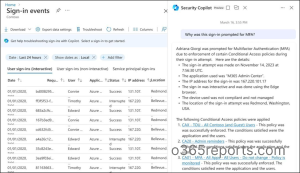
How Does Integrating Security Copilot in Microsoft Entra Help You?
Integrating Security Copilot within Microsoft Entra presents a robust combination that offers multiple advantages. With Security Copilot’s advanced monitoring and Microsoft Entra’s adaptive security features, admins can proactively identify and counter emerging threats, strengthening their defense mechanisms against evolving cyber risks and more! Here, let’s see a few real-time use cases where the powerful duo “Security Copilot + Microsoft Entra” can help you streamline tasks.
Case 1: Troubleshoot Microsoft 365 Access Issues Efficiently:
When users encounter hurdles signing into Microsoft 365 resources, the Security Copilot becomes your go-to place for troubleshooting. By simply asking questions like “Why couldn’t the user sign in?“ or “Is the user unable to sign in due to MFA failure?“, you can efficiently identify the root cause of the access issue, allowing for prompt resolution.
Case 2: Gain Swift Remedial Actions for Microsoft Security:
Identifying the issue is one thing; pinpointing the necessary security measures is another challenge during critical security threats! With the Security Copilot in place, this bottleneck is eliminated. It not only identifies the problem but provides actionable remedial actions and recommended recommendations to act swiftly.
Case 3: Design Microsoft 365 User Lifecycle Workflow in Entra ID:
Within Microsoft Entra ID Governance, admins can leverage the power of Security Copilot to craft automated lifecycle workflows in Entra ID. With this, admins can effortlessly navigate through the intricate steps for creating automated Microsoft 365 user onboarding using lifecycle workflows.
Not only for that, the Entra’s Security Copilot acts as a personal assistant to help you create an automated employee offboarding process using lifecycle workflows. Also, the Security Copilot offers invaluable assistance for streamlining the process of creating and issuing user credentials & access rights.
Case 4: Instant Retrieval of Specific Microsoft 365 Insights:
Consider a scenario where you find yourself toggling between tabs to analyze specific Conditional Access security alerts or risky users. However, this becomes easy with Security Copilot. You can simply ask Security Copilot for precise information, such as “Who are all the risky sign-in users?” and “What are the Conditional Access security alerts raised today?” It promptly provides context-relevant responses, making your work more efficient.
In addition to Entra ID insights, Security Copilot can surface Microsoft Purview DSPM findings. This helps you quickly assess sensitive data exposure, evaluate risky activities, and take action based on actionable recommendations.
A tool that eases up your work, right? Then, don’t delay! Register today for the Security Copilot private preview here!
Closing Lines:
Much like the Microsoft 365 Copilot, the Security Copilot deserves the green tick of approval, positioning itself as an essential integration within Microsoft Entra. Its unparalleled machine speed and scalability significantly contribute to the enhanced Microsoft 365 security.
Hope this blog brings you more information about the recent update “Microsoft Entra +Security Copilot “duo. Furthermore, feel free to reach out to us in the comments section for any assistance needed.